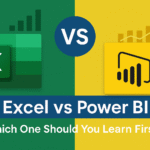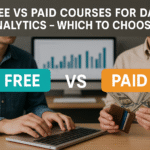Introduction
The Rise of Data-Driven Decision Making
Data is the new oil, and every business today is running on it. Companies across industries—from banking and healthcare to e-commerce and logistics—are relying heavily on data to drive their decision-making processes. This shift has brought about an explosion in demand for professionals who can collect, analyze, and interpret data. That’s where data analysts come into play. These are the folks who make sense of the numbers, draw insights from patterns, and help businesses make smarter choices.
In the past, decisions were often based on gut feeling or simple spreadsheets. Today, it’s all about precision, automation, and real-time intelligence. Businesses don’t just want to know what happened; they want to know why it happened, what will happen next, and what they should do about it. This has opened a wide door of opportunity for professionals who have even a basic analytical background.
If you’re an MIS (Management Information Systems) Executive, you’re probably already involved in generating reports, managing data, and creating dashboards. That means you’re already sitting on a goldmine of potential—if you’re ready to dig a little deeper.
Why MIS Executives Have a Head Start
Let’s be real—you’re not starting from zero. MIS Executives work with data day in and day out. You already understand reporting systems, business metrics, and tools like Excel and SQL. You’ve likely built dashboards, automated reports, and maybe even done some analysis to help your managers make decisions. That experience gives you a solid base to make a leap into the data analytics world.
The good news? You’re not switching careers completely—you’re evolving your role. It’s like upgrading from a basic smartphone to a high-end one. The core remains the same, but the functionalities and impact increase exponentially.
As a data analyst, you’ll go beyond reporting. You’ll dive into data to uncover trends, conduct root cause analyses, and even predict future outcomes using models and machine learning. If that excites you, then you’re in the right place.
Understanding the Role of a Data Analyst
Key Responsibilities
Before you dive headfirst into learning new tools or signing up for courses, it’s important to truly understand what a data analyst does. Think of it as being a detective—but instead of solving crimes, you’re solving business problems using data.
Here’s a typical set of responsibilities for a data analyst:
- Collecting data from various sources, including internal databases, APIs, and external platforms.
- Cleaning and organizing data to ensure accuracy and consistency.
- Analyzing data using statistical methods to identify trends and patterns.
- Visualizing data through charts, dashboards, and reports using tools like Tableau, Power BI, or Excel.
- Communicating insights to stakeholders in a way that drives informed decisions.
- Collaborating with teams across departments such as marketing, finance, or operations.
If you’re thinking, “Hey, I already do some of that,” then you’re right. As an MIS executive, you’re probably already halfway there—you just need to elevate your skills and perspective.
Required Skills and Tools
To become a competent data analyst, you’ll need to build a specific skill set. Some of these might sound familiar, while others could be completely new:
- Advanced Excel: Pivot tables, VLOOKUP, macros, and Power Query.
- SQL: For querying large databases and extracting useful information.
- Python or R: For data cleaning, analysis, and visualization.
- Tableau/Power BI: For creating interactive dashboards and data visualizations.
- Statistics and Probability: To understand and apply data models.
- Critical Thinking: To draw logical conclusions from raw data.
- Communication: To present your findings clearly and persuasively.
You don’t need to be a master of all these tools from day one. But knowing where to focus your learning efforts will save you time and make your transition smoother.
Differences Between MIS Executive and Data Analyst Roles
While both roles deal with data, the nature of their work is quite different. Here’s a quick breakdown to help you see the contrast:
| Aspect | MIS Executive | Data Analyst |
|---|---|---|
| Primary Task | Reporting and Monitoring | Analyzing and Interpreting |
| Tools Used | Excel, SQL, ERP Systems | Excel, SQL, Python, Power BI, Tableau |
| Output | Daily/weekly reports | Analytical insights and business recommendations |
| Mindset | Operational and support-focused | Strategic and analytical |
| Growth Path | IT Operations, System Admin | Business Analyst, Data Scientist |
As you can see, moving into a data analyst role means shifting from operational support to strategic influence. It’s not just about compiling data but truly understanding and interpreting it.
Self-Assessment: Are You Ready for the Switch?
Identifying Transferable Skills
Before you start learning new technologies, take a minute to appreciate what you already bring to the table. MIS Executives have several transferable skills that are extremely valuable in the data analytics world:
- Report generation: You already know how to build structured, insightful reports.
- Understanding business processes: You’ve got a grasp on what data matters to which teams.
- SQL knowledge: Many MIS roles involve basic to intermediate SQL skills.
- Excel mastery: You can already work magic with spreadsheets, a foundational skill in analytics.
- Communication: You’ve presented data to management—this is a key part of being an analyst.
Recognizing your existing strengths gives you confidence and direction. You’re not starting from scratch; you’re simply building on what you already know.
Pinpointing Knowledge Gaps
Now that you know your strengths, it’s time for a reality check. Ask yourself:
- Do I know how to build statistical models?
- Can I write efficient SQL queries that join multiple tables?
- Am I comfortable with Python or R?
- Have I used Power BI or Tableau before?
- Can I tell a story with data?
If the answer is “not yet” to any of these, don’t worry—it just means you know where to focus. Start by listing the areas where you’re less confident and prioritize your learning accordingly.
Building Technical Skills
Mastering Excel Beyond MIS
Excel is the bread and butter of any data job, and as an MIS Executive, you likely already know your way around formulas and pivot tables. But to truly shine as a data analyst, you need to push your Excel skills to an advanced level.
That means:
- Learning Power Query for data cleaning and transformation.
- Using Power Pivot for handling large datasets and creating relationships.
- Writing complex nested formulas to automate calculations.
- Creating dynamic dashboards using slicers and charts.
- Recording and editing macros for repetitive tasks.
Many companies still rely heavily on Excel, so becoming a power user not only makes you more efficient but also increases your value to potential employers.
Learning SQL for Data Queries
SQL, or Structured Query Language, is an essential tool for any data analyst. It’s the language used to communicate with databases and extract the exact information you need. If you’re already using SQL as an MIS Executive, that’s fantastic—but it’s time to level up.
Instead of just running predefined queries, start learning how to:
- Write complex SELECT statements using JOIN, WHERE, GROUP BY, and HAVING clauses.
- Use subqueries and nested queries to handle more advanced data retrieval scenarios.
- Create temporary tables and understand data normalization.
- Optimize your queries for speed and efficiency.
- Understand relational database schemas and how to model them.
There are countless free and paid platforms like W3Schools, LeetCode, and SQLZoo where you can practice. Aim to become comfortable enough to answer business questions with SQL alone—like finding customer churn rates, sales trends, or user behavior patterns.
Introduction to Python and R
Once you’re confident with SQL, the next big step is picking up a programming language like Python or R. These are powerful tools for automating analysis, performing statistical operations, and building data visualizations. If you’re starting out, Python is usually the go-to because of its simplicity and massive community support.
Here’s how you can begin with Python:
- Learn basic syntax and data structures (lists, dictionaries, loops, etc.).
- Understand how to use Pandas for data manipulation.
- Use Matplotlib and Seaborn for visualization.
- Practice cleaning and transforming messy datasets.
- Explore Jupyter Notebooks for documenting and sharing your work.
With R, the path is similar but more statistics-focused. You’ll use libraries like ggplot2 for visualization and dplyr for data manipulation.
Don’t try to master both at once—start with one, and once you’re comfortable, you can decide if it’s worth learning the other.
Data Visualization and Reporting Tools
Learning Power BI and Tableau
Knowing how to crunch numbers is great—but being able to visualize them in a compelling way is what sets great analysts apart. Power BI and Tableau are the two most popular tools for this, and learning either one can make your resume pop.
Start with:
- Understanding data connections (SQL Server, Excel, APIs).
- Creating interactive dashboards using drag-and-drop features.
- Using measures and calculated fields for custom metrics.
- Applying filters, slicers, and drill-downs to build dynamic reports.
- Publishing and sharing dashboards with stakeholders.
If you’re already using Excel for dashboards, these tools will feel like Excel on steroids. They’re built for speed, interactivity, and real-time updates, which makes them a huge upgrade.
Creating Interactive Dashboards
The modern business environment loves visuals. Static Excel reports are being replaced with live dashboards that users can interact with. So, how do you create one?
Here’s a quick roadmap:
- Connect to multiple data sources.
- Clean and model your data for accuracy.
- Use charts, maps, KPIs, and slicers for interactivity.
- Add tooltips, annotations, and filters for user-friendly navigation.
- Publish your dashboard to Power BI Service or Tableau Public for sharing.
Creating dashboards isn’t just about pretty visuals—it’s about answering key business questions in one glance. Think of it as storytelling for decision-makers.
Storytelling Through Data
Here’s where art meets science. Being a data analyst isn’t just about stats—it’s about telling a story. Anyone can show numbers, but very few can turn them into meaningful narratives.
How to develop this skill:
- Always begin with the business question in mind.
- Use visuals to highlight patterns and anomalies.
- Guide your audience from problem to insight to solution.
- Avoid clutter—stick to relevant charts and visuals.
- Use annotations to emphasize key takeaways.
Remember, your goal isn’t just to inform—it’s to persuade. Your data should lead to action.
Gaining Business Acumen
Understanding Business Goals and KPIs
Being technically sound is only half the battle. A good data analyst understands why the numbers matter. What’s the goal behind this report? How will this dashboard help the sales team? Which KPIs matter most to the CEO?
Start by:
- Studying your company’s business model.
- Understanding different departments’ objectives and pain points.
- Learning how KPIs like churn rate, ROI, and conversion rate are calculated.
- Asking questions like: “What decision will this data drive?”
This mindset shift—from reporting data to solving business problems—makes you invaluable to any organization.
How Analysts Drive Strategy
Analysts are no longer just support roles. Today, they’re at the heart of strategic planning. From identifying new market opportunities to optimizing internal processes, analysts influence big decisions.
Some examples:
- In marketing: Analyzing campaign performance to optimize budgets.
- In operations: Identifying bottlenecks in the supply chain.
- In finance: Forecasting revenue based on past trends.
You’re not just a data cruncher—you’re a decision enabler.
Educational Pathways and Certifications
Online Courses and Bootcamps
If you’re serious about switching roles, you need to invest in structured learning. Luckily, the internet is full of options—many of them free or low-cost.
Top platforms include:
- Coursera (Google Data Analytics, IBM Data Analyst)
- Udemy (Affordable deep-dives into Excel, SQL, Python)
- edX (Harvard and MIT-backed courses)
- DataCamp (Specialized in data science)
- LinkedIn Learning (Quick, practical lessons)
If you prefer a more immersive experience, consider data bootcamps like:
- General Assembly
- Springboard
- Le Wagon
These typically offer mentorship, hands-on projects, and job support.
Top Certifications to Consider
Certifications aren’t mandatory, but they definitely help you stand out. They show employers you’re serious about your craft.
Here are a few worth your time:
- Google Data Analytics Certificate – Great for beginners.
- Microsoft Certified: Data Analyst Associate (Power BI) – Highly valued for Power BI skills.
- Tableau Desktop Specialist – Shows you’re serious about visualization.
- AWS Certified Data Analytics – Advanced but great for cloud-based analytics.
- Certified Analytics Professional (CAP) – Recognized across industries.
Pick certifications based on your career goals and the tools you want to master.
Building a Portfolio
Real-World Projects You Can Try
A portfolio is your golden ticket into a data analyst role. It proves that you can do the job—even if you haven’t held the title yet. Think of it like a visual resume that showcases your skills and creativity.
Start with projects like:
- Analyzing COVID-19 data trends.
- Building a sales dashboard for a fictional company.
- Conducting customer segmentation using e-commerce data.
- Creating a report on employee attrition using HR datasets.
- Visualizing Netflix viewing trends or Spotify music data.
The key is to use real datasets (many are available for free on Kaggle or Data.gov), clearly explain your process, and highlight the insights you discovered.
How to Present Your Work
Don’t just dump your dashboards and code into a Google Drive folder. Make it look professional:
- Use Jupyter Notebooks or Google Colab to combine code with explanations.
- Publish dashboards on Tableau Public or Power BI Service.
- Write case studies on Medium or LinkedIn describing your process.
- Create a portfolio website using tools like Wix, WordPress, or GitHub Pages.
Your portfolio should answer one question for hiring managers: “Can this person analyze data and turn it into value?”
Practical Experience
Freelancing and Internships
While courses and certifications give you knowledge, hands-on experience proves your ability. As someone transitioning from MIS to data analytics, landing your first analytics-specific role may feel like a chicken-and-egg problem—employers want experience, but you need a job to get it. The solution? Freelancing and internships.
Freelancing offers a flexible way to apply your skills:
- Start with platforms like Upwork, Freelancer, or Fiverr.
- Offer services such as dashboard creation, report automation, or basic data analysis.
- Focus on small gigs that align with your skills—don’t aim too high too fast.
You might not earn much in the beginning, but your goal here is experience and exposure, not income.
Internships are another route:
- Look for remote internships in startups—they’re often open to part-timers or career switchers.
- Pitch your services directly to small businesses via LinkedIn or email. Many need help with data but can’t afford full-time analysts.
- Even unpaid internships can be worth it if they allow you to build strong portfolio projects.
Keep in mind, quality matters more than quantity. Even a single, well-executed freelance project can land you your first full-time analytics job if you present it well.
Contributing to Open-Source Projects
Another great way to gain credibility is by contributing to open-source data projects. These projects are usually hosted on platforms like GitHub, and they welcome contributors who can clean data, run analysis, and even visualize results.
Why this helps:
- You work with real teams on real data problems.
- You learn from reviewing other people’s code.
- You build public proof of your skill, which recruiters love.
Not sure where to start?
- Join GitHub repositories focused on data analysis.
- Explore Kaggle competitions—you can learn, compete, and collaborate.
- Participate in data science hackathons hosted by companies or communities.
Even if you’re new, don’t be shy. Open-source communities are often welcoming and offer mentorship if you’re willing to learn.
Networking and Mentorship
Joining Data Communities
The path to becoming a data analyst isn’t just about solo learning—it’s also about surrounding yourself with like-minded people. Joining communities keeps you motivated, informed, and connected to opportunities.
Here are some great places to start:
- LinkedIn groups: Search for “Data Analysts” or “Data Science Learners.”
- Reddit communities: Such as r/datascience and r/learnpython.
- Slack groups and Discord servers: Many data bootcamps and course platforms have their own.
- Local meetups: Check sites like Meetup.com for data-focused events in your city.
What to do once you’re in:
- Ask questions and participate in discussions.
- Share your learning journey.
- Offer help and feedback to others.
The more active you are, the more people will notice your work—and that often leads to job referrals or collaboration offers.
Finding and Approaching Mentors
Mentors can fast-track your transition. They’ve been through the journey and can offer insights that save you time and mistakes.
Where to find mentors:
- On LinkedIn—look for mid-level data analysts and politely ask for a virtual coffee chat.
- In online communities—some offer mentorship programs.
- Through alumni networks if you’ve done a bootcamp or course.
When reaching out, keep it simple:
“Hi [Name], I’m transitioning from an MIS Executive to a data analyst. I really admire your work and would love to ask a few questions about your journey. Would you be open to a short 15-minute call?”
Be respectful of their time, come prepared with questions, and always follow up with gratitude. A few good mentors can open doors you didn’t even know existed.
Tailoring Your Resume and LinkedIn Profile
Highlighting Transferable Experience
Your resume and LinkedIn profile are the first impression recruiters get—so make sure they scream “Data Analyst,” not “MIS Executive stuck in reporting.”
Start by rewriting your job titles and descriptions to highlight analytics-related work:
- Instead of “Created daily Excel reports,” write “Analyzed operational data to identify performance trends.”
- Use verbs like analyzed, visualized, interpreted, extracted, and optimized.
Include a Projects section:
- List real or portfolio projects that demonstrate your skills.
- Provide links to dashboards, GitHub repos, or case studies.
Also include:
- A Skills section with tools like SQL, Python, Tableau, Power BI.
- Certifications, if any.
- A summary that positions you as a data-driven decision enabler.
On LinkedIn, update your headline to something like:
“Aspiring Data Analyst | MIS Executive Turned Data Enthusiast | Excel, SQL, Power BI, Python”
Be proactive—comment on data posts, share your learning journey, and connect with professionals in the field.
Using the Right Keywords
Hiring managers often use Applicant Tracking Systems (ATS) to screen resumes. That means you must use the right keywords to pass through filters.
Include terms like:
- “Data Analysis”
- “Data Visualization”
- “SQL Queries”
- “Dashboards”
- “Business Intelligence”
- “Data Cleaning”
- “Power BI / Tableau”
- “Predictive Analytics” (if applicable)
Tailor each resume to match the specific job description. If they’re looking for someone with Excel and Power BI, make sure those terms are front and center on your application.
Acing the Interview
Common Interview Questions
Once you start getting callbacks, it’s time to prepare for interviews. Expect a mix of technical, behavioral, and case study questions.
Examples include:
- “Walk me through a project where you used data to solve a business problem.”
- “How would you deal with missing or inconsistent data?”
- “What’s the difference between INNER JOIN and LEFT JOIN in SQL?”
- “How do you decide which visualization to use?”
- “How do you prioritize tasks when multiple departments request reports?”
Practice coding problems on platforms like LeetCode, HackerRank, and StrataScratch—especially SQL and logic puzzles.
Also prepare for:
- A mini-case analysis: You’ll be given a dataset or scenario and asked to analyze or present it.
- A take-home assignment: Often a dashboard or analysis based on real or dummy data.
How to Talk About Your Transition
One of the biggest hurdles in your interview will be explaining why you’re shifting roles. You need to frame your story strategically.
Here’s a great pitch formula:
- Past: “As an MIS Executive, I worked closely with data, building reports and dashboards to support business decisions.”
- Pivot: “Over time, I became more interested in analyzing data, identifying patterns, and delivering actionable insights.”
- Present: “I’ve since completed courses in Python and Power BI, built a portfolio, and am actively applying my skills to real-world projects.”
- Future: “I’m now looking for a role where I can use these skills full-time to support data-driven decision-making.”
Confidence and clarity matter more than perfection. Show passion, preparation, and purpose—and you’ll stand out.
Challenges You Might Face
Common Roadblocks
Transitioning from an MIS Executive to a Data Analyst sounds exciting, but let’s not sugarcoat it—there will be challenges. Recognizing them in advance helps you prepare and push through without losing momentum.
Here are the most common ones:
- Overwhelm from Too Much to Learn: Python, SQL, Tableau, Power BI, statistics, machine learning—yes, it’s a lot. You might feel like you need to learn everything all at once. Resist that urge. Prioritize and tackle skills one at a time.
- Lack of Confidence: You might think, “I don’t have a data analyst title, so I’m not a real analyst.” But your skills and projects matter more than your title. Everyone starts somewhere, and confidence grows with experience.
- Rejection and Ghosting: Not every job application will land an interview. Some companies will ignore you, even if you’re qualified. That’s normal. Stay consistent and keep improving your pitch and resume.
- Balancing Learning and Work: If you’re still in your MIS role, learning in your free time can be tough. Create a schedule—even 1 hour daily can move you forward steadily.
- Tool Fatigue: Jumping between platforms and tutorials can be confusing. Choose one resource per skill and stick with it before moving to the next.
Don’t let these challenges discourage you. Every great analyst today started as a beginner yesterday.
How to Stay Motivated
Motivation doesn’t last forever—habits do. Here’s how to stay on track:
- Set small, achievable goals: Instead of saying, “I’ll learn data analysis,” say “I’ll complete a Power BI dashboard this week.”
- Track your progress: Use a learning tracker, journal, or simple Excel sheet to monitor what you’ve learned.
- Celebrate small wins: Completed your first SQL project? Built your first dashboard? Celebrate it! Every milestone matters.
- Surround yourself with others: Engage in online communities. Seeing others succeed will keep your fire burning.
- Visualize your future: Remind yourself why you’re making this transition—whether it’s better pay, more fulfilling work, or future-proofing your career.
This journey is a marathon, not a sprint. But every step takes you closer to your goal.
Success Stories
Real Examples of Career Switchers
Let’s talk real people—not just theory.
- Priya, MIS Executive to Data Analyst (Retail Industry)
Priya spent five years creating Excel-based reports for her retail company. She started exploring SQL and Tableau through online courses. After building a strong portfolio with sales trend dashboards, she landed her first data analyst role in a multinational retailer—earning 40% more salary. - Amit, System Support to Data Analytics (Finance Sector)
Amit was stuck doing IT support in a finance company. He learned Python and Power BI during weekends and started freelancing part-time. Within a year, he was hired as a junior data analyst thanks to a portfolio project analyzing customer credit behavior. - Nisha, Fresh Graduate to Analyst via Internship
With no formal data job, Nisha offered to help a local NGO analyze their donor data using Excel and Power BI. That project became her portfolio centerpiece. She later completed Google’s Data Analytics Certificate and got a full-time job within three months.
These aren’t unicorns. They’re people like you who decided to act.
What You Can Learn from Them
- Start with what you know: You don’t need to wait until you’re a Python expert. Begin with Excel and SQL, then grow.
- Projects open doors: Practical work—whether paid, unpaid, or self-initiated—is more valuable than theory.
- Consistency beats intensity: These people didn’t learn everything overnight. They kept at it, a little each day.
- Networking accelerates success: Talking to others, sharing work on LinkedIn, and seeking feedback made a difference in their journeys.
The path has been walked—and you can walk it too.
Conclusion
Transitioning from an MIS Executive to a Data Analyst isn’t a leap—it’s a smart, calculated step forward. You already possess a strong foundation: data handling, report creation, and business familiarity. What’s left is sharpening your analytical edge, embracing modern tools, and shifting your mindset from operational to strategic.
By investing time in learning SQL, Python, and tools like Power BI or Tableau, building real-world projects, networking with professionals, and showcasing your portfolio, you position yourself not just as a job seeker—but as a valuable asset.
Yes, the journey will require time, effort, and patience. But the rewards—better roles, higher pay, remote flexibility, and fulfilling work—are absolutely worth it.
So start today. Pick one skill. Complete one project. Apply to one job. One step at a time—you’ll get there.
FAQs
1. Can I become a data analyst without a degree in data science?
Absolutely. Many successful data analysts come from non-tech backgrounds, including business, finance, and MIS. What matters most is your skills, portfolio, and ability to demonstrate that you can solve data problems.
2. How long does it take to switch from MIS to data analysis?
It varies based on your effort and consistency. On average, with dedicated learning and projects, you can make the transition in 6 to 12 months—faster if you already have reporting and SQL experience.
3. Are data analyst jobs remote-friendly?
Yes. Many companies offer remote or hybrid options for data analysts, especially in tech, finance, and consulting. Strong communication skills and self-management are key for remote success.
4. Is Excel still important for data analysts?
Definitely. Excel remains a core tool, especially in small to mid-sized companies. But for larger datasets and complex analysis, you’ll also need to master SQL, Python, or visualization tools.
5. What’s the salary difference between MIS and data analyst roles?
On average, data analysts earn 20–50% more than MIS executives, depending on experience, industry, and location. In major markets, entry-level data analysts can earn upwards of $60,000/year, with mid-level roles exceeding $80,000–$100,000.