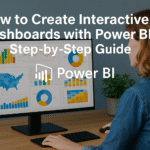Introduction to SQL and Its Importance
What is SQL and Why Learn It?
SQL, or Structured Query Language, is the backbone of database management. It’s what developers, analysts, data scientists, and even marketers use to interact with data stored in relational databases. Learning SQL opens doors to understanding, manipulating, and making decisions based on data. It’s the language that tells a database what to do—whether that’s retrieving information, updating records, or managing entire datasets.
You might wonder, why should a beginner dive into SQL? The answer lies in its universality and necessity. SQL is used in virtually every data-driven company, from tech giants like Google and Facebook to hospitals, banks, and retail businesses. If there’s a database, chances are SQL is the key to unlocking it.
Moreover, SQL is beginner-friendly. Its syntax is close to English, making it more intuitive than many programming languages. You don’t need prior coding experience to get started. Plus, once you understand SQL, you’ll be better prepared to learn more complex tools like Python or R for data science. It’s not just for techies—product managers, business analysts, and even HR professionals use SQL to make sense of data.
Learning SQL is also a high-ROI skill. Whether you’re looking for a new job, pivoting careers, or just want to be better at your current role, SQL adds a valuable line to your resume.
In this 30-day plan, you’ll go from absolute beginner to SQL-savvy, learning through daily bite-sized lessons that build on each other. It’s structured to keep you motivated and ensure steady progress. You won’t just learn how to write queries—you’ll understand when and why to use them.
So, ready to become a data whisperer? Let’s get started.
Real-World Applications of SQL
Understanding SQL is like holding a master key to the world of data. It’s everywhere—behind your favorite e-commerce site, in the backend of banking apps, even in hospital patient records. Let’s explore where SQL actually shows up in real life.
1. Business Intelligence and Reporting
Companies rely on SQL to extract insights from their databases. Want to know how many users signed up last month? Or how many orders came from New York? SQL answers those questions. Tools like Tableau, Power BI, and Looker often use SQL under the hood.
2. Web and App Development
If you’ve ever logged into a website, that action triggered an SQL query in the backend. From user authentication to tracking orders, SQL is essential for storing and retrieving app data.
3. Data Science and Analytics
Before running machine learning models, data scientists clean and preprocess data—mostly using SQL. In fact, a lot of preliminary analysis is done entirely in SQL before moving to Python or R.
4. Finance and Accounting
SQL helps financial teams track expenses, analyze trends, and prepare audits. Many accounting systems are backed by SQL databases.
5. Healthcare and Research
Hospitals manage patient records, treatment plans, and research data using SQL. It helps streamline everything from billing to diagnostics.
Even non-technical professionals use SQL. A digital marketer might use SQL to analyze campaign performance. A sales manager might pull SQL reports to track targets. Simply put, if data is important in your job, SQL is your best friend.
Tools You Need to Start Learning SQL
You don’t need a fancy setup to start your SQL journey. Here’s a checklist of what you’ll need to follow this 30-day plan:
1. SQL Platform or Database Software
- SQLite: Lightweight, easy for beginners.
- MySQL: Popular and free; great for practice.
- PostgreSQL: Advanced features and open source.
- SQL Server Express: Microsoft’s free SQL server edition.
2. IDEs and Online Editors
- DB Browser for SQLite (for local databases).
- DBeaver (universal database client).
- SQL Fiddle, Mode Analytics, W3Schools SQL Editor (for instant practice online).
3. Dataset Access
Practice with real-world data:
- Kaggle: Offers public datasets for practice.
- Mockaroo: Generate fake data for testing.
- Data.gov: Government datasets available freely.
4. Text Editor and Notebook
You’ll want to take notes and log what you learn each day. A simple notebook or digital document works just fine.
5. Motivation & Time
Commit at least 30 minutes daily. Set a reminder, find a quiet space, and treat this like a daily gym for your brain.
The best part? Most of these tools are free. All you need is a laptop, internet access, and curiosity.
Week 1 – Foundations of SQL (Day 1-7)
Day 1 – Introduction to Databases and SQL Syntax
Your first day in the world of SQL starts with understanding what databases actually are. Think of a database as a giant spreadsheet, only more powerful and structured. It stores data in tables made up of rows and columns, and SQL is the language used to interact with these tables.
Let’s break down the key elements:
1. Database Basics
- Tables: Where data is stored.
- Rows: Individual records.
- Columns: Attributes or fields (e.g., name, age, email).
2. SQL Syntax 101
SQL is not case-sensitive, though it’s common to capitalize keywords for readability.
Basic query example:
SELECT * FROM employees;
This means “select everything from the employees table.”
3. Structure of SQL Queries
Most queries follow this structure:
SELECT column_name(s)
FROM table_name
WHERE condition
ORDER BY column_name;
4. Practice Tips
- Set up a database using SQLite or use an online editor.
- Create a sample table and run your first
SELECTquery.
5. Homework
- Read up on how relational databases differ from non-relational ones.
- Practice
SELECT * FROM tablename;with different datasets.
You’re officially on your way to becoming an SQL pro.
Day 2 – Understanding Data Types and Tables
Today’s focus is understanding the backbone of SQL—tables and data types. Think of tables like folders and data types like the kind of paper you’re allowed to store in them. Using the correct type keeps your database organized, efficient, and error-free.
Common SQL Data Types:
INT: Whole numbers (e.g., 1, 200).FLOATorDECIMAL: Numbers with decimals.VARCHAR(n): Variable-length strings.CHAR(n): Fixed-length strings.DATE,TIME,DATETIME: Time-related data.BOOLEAN: True or False values.
Creating Tables in SQL:
CREATE TABLE employees (
id INT PRIMARY KEY,
name VARCHAR(100),
salary DECIMAL(10,2),
hire_date DATE
);
Each column has a name and a data type. The PRIMARY KEY ensures each row is uniquely identified.
Modifying Tables:
ALTER TABLE: Add, drop, or modify columns.DROP TABLE: Deletes an entire table.
Best Practices:
- Always define a primary key.
- Use appropriate data types to save space and improve speed.
- Avoid NULLs when possible by setting defaults.
Exercise:
- Create your own table called
students. - Add fields like
student_id,name,dob, andgrade.
By mastering tables and data types, you’re building the core foundation for all SQL work ahead.
Day 3 – Writing Basic SELECT Statements
The SELECT statement is the heart of SQL. It’s how you pull data out of a table to view, analyze, or manipulate it. If SQL were a car, SELECT would be the engine.
Basic Structure:
SELECT column1, column2
FROM table_name;
Let’s say you have a table called customers. To get all the customer names and their emails, you’d write:
SELECT name, email FROM customers;
To get all columns:
SELECT * FROM customers;
But here’s the thing: always try to be specific rather than using *. It keeps your queries faster and easier to maintain.
Using DISTINCT:
Want to find unique values?
SELECT DISTINCT city FROM customers;
This will return each city only once, even if it appears multiple times.
Arithmetic in SELECT:
You can also do math right in the SELECT clause:
SELECT name, salary * 1.1 AS increased_salary FROM employees;
The AS keyword lets you rename columns in your results.
Practice Tasks:
- Select specific columns from your
studentstable. - Try using
DISTINCTon a column with duplicate values. - Create a calculated column using basic math.
SELECT is how you talk to your data. Master this, and you’ve unlocked the power to answer virtually any question your database can handle.
Day 4 – Filtering Data Using WHERE Clause
Getting data is one thing. Getting relevant data is another. That’s where the WHERE clause shines. It filters your results so you only get what you need.
Basic Syntax:
SELECT * FROM employees
WHERE department = 'HR';
You’re only seeing employees who work in HR.
Comparison Operators:
=: Equal to!=or<>: Not equal<,>,<=,>=
Logical Operators:
AND: Combines multiple conditions.OR: At least one condition must be true.NOT: Negates a condition.
Examples:
SELECT * FROM products
WHERE price > 100 AND stock > 10;
Only shows products that cost more than $100 and have more than 10 units in stock.
BETWEEN and IN:
SELECT * FROM students
WHERE grade BETWEEN 80 AND 90;
SELECT * FROM orders
WHERE status IN ('Shipped', 'Pending');
LIKE and Wildcards:
SELECT * FROM customers
WHERE name LIKE 'J%';
Finds names starting with ‘J’. The % is a wildcard for any sequence of characters.
NULL Checks:
SELECT * FROM users
WHERE email IS NULL;
Practice Ideas:
- Filter students with grades above 85.
- Find products priced between $50 and $100.
- List employees not in the Sales department.
Filtering is how you make your queries meaningful. Without WHERE, you’re just shooting in the dark.
Day 5 – Sorting and Limiting Data
Let’s say you get a bunch of data—great! But what if you want it ordered by salary or show only the top 5 results? That’s where ORDER BY and LIMIT (or TOP) come in.
Ordering Data:
SELECT * FROM employees
ORDER BY salary DESC;
ASC= Ascending (default)DESC= Descending
You can also order by multiple columns:
SELECT * FROM products
ORDER BY category ASC, price DESC;
Limiting Results:
Different databases have different ways to limit rows.
- MySQL, PostgreSQL:
SELECT * FROM students
ORDER BY grade DESC
LIMIT 5;
- SQL Server:
SELECT TOP 5 * FROM students
ORDER BY grade DESC;
This is incredibly useful when dealing with large datasets or creating dashboards. Need the top 10 customers? Done. Want the cheapest 5 items? Easy.
Combining with WHERE:
SELECT * FROM orders
WHERE status = 'Delivered'
ORDER BY delivery_date DESC
LIMIT 10;
Practice Tasks:
- List the top 3 highest-paid employees.
- Show products sorted by name, then by price.
- Display students with grades above 80, sorted by name.
Learning to organize your query results makes your data easier to read and analyze. Sorting and limiting help turn clutter into clarity.
Day 6 – Using Aliases and Expressions
Aliases are nicknames you give to columns or tables—handy for readability or when doing calculations. Expressions allow you to manipulate data directly in the query.
Using Column Aliases:
SELECT name AS full_name, salary AS monthly_salary
FROM employees;
Aliases don’t change the actual column names in the table—they just rename them in your query result.
Table Aliases:
SELECT e.name, d.department_name
FROM employees e
JOIN departments d ON e.department_id = d.id;
Here, e and d are aliases for easier reference.
Using Expressions:
Expressions let you do math, concatenate strings, or manipulate values.
SELECT name, salary * 12 AS annual_salary
FROM employees;
SELECT first_name || ' ' || last_name AS full_name
FROM students;
Using Functions with Aliases:
SELECT AVG(salary) AS average_salary FROM employees;
Best Practices:
- Always alias calculated columns.
- Use readable names like
total_salesinstead ofexpr1.
Exercise Ideas:
- Show student names and their full name using alias.
- Calculate and display yearly salary from a monthly salary column.
- Use table aliases in a JOIN query for cleaner code.
Aliases and expressions might seem like extras, but they make your queries cleaner, faster to write, and easier to read.
Day 7 – Review and Practice Quiz
Congratulations! You’ve completed your first week. It’s time to consolidate everything you’ve learned with a review and a self-assessment.
Topics Covered This Week:
- Basics of databases and SQL syntax
- Data types and how to create tables
- Basic
SELECTqueries - Filtering data using
WHERE - Sorting and limiting results
- Using aliases and expressions
Practice Questions:
- Write a query to display the names and grades of students with a grade above 85.
- List the top 3 products by price from the
productstable. - Create a query that shows employee name and their yearly salary (salary * 12) with an alias.
- Show all orders with a status of ‘Shipped’ or ‘Delivered’, sorted by order date.
- Use
DISTINCTto find all unique cities from thecustomerstable.
Mini Project Idea:
Build a bookstore database with a books table. Include fields like title, author, price, and genre. Practice writing queries that:
- List all books by a certain author.
- Find the top 5 most expensive books.
- Show the average price of books per genre.
Reflection:
Week 1 was about laying a strong foundation. It might have felt like a lot, but every concept you’ve learned is essential for the advanced stuff coming in Week 2.
Stay consistent, take notes, and don’t rush. You’re building real, marketable skills here.
Week 2 – Intermediate SQL Queries (Day 8–14)
Day 8 – Mastering SQL JOINs (INNER, LEFT, RIGHT)
Here’s where SQL gets really interesting. If your data is spread across multiple tables, JOINs allow you to combine them and make meaningful connections. Imagine you have a customers table and an orders table. JOINs let you answer questions like: “Which customer placed which order?”
Types of JOINs:
- INNER JOIN – Returns records that have matching values in both tables.
SELECT customers.name, orders.order_date
FROM customers
INNER JOIN orders ON customers.id = orders.customer_id;
- LEFT JOIN – Returns all records from the left table, and matched records from the right table. If no match, returns NULL.
SELECT customers.name, orders.order_date
FROM customers
LEFT JOIN orders ON customers.id = orders.customer_id;
- RIGHT JOIN – Opposite of LEFT JOIN. Not supported in SQLite but available in MySQL/PostgreSQL.
SELECT orders.order_date, customers.name
FROM orders
RIGHT JOIN customers ON orders.customer_id = customers.id;
- FULL OUTER JOIN – Returns all records when there is a match in either table (Not supported in all databases).
SELECT *
FROM customers
FULL OUTER JOIN orders ON customers.id = orders.customer_id;
Best Practices:
- Always define join conditions clearly to avoid cartesian products.
- Use aliases to shorten query length and improve readability.
- Test your JOINs using a small data subset to verify accuracy.
Practice Ideas:
- JOIN employees with departments and list names with their department titles.
- Find all orders including those that don’t have a corresponding customer (LEFT JOIN).
- Practice chaining multiple JOINs across three or more tables.
Mastering JOINs is like linking puzzle pieces. Once you get the hang of it, SQL becomes a superpower.
Day 9 – Aggregation Functions (SUM, AVG, COUNT)
Aggregation functions help you crunch numbers. Instead of looking at rows individually, they let you summarize large sets of data with just a few lines of code.
Key Aggregate Functions:
COUNT()– Returns number of rowsSUM()– Adds up numeric valuesAVG()– Calculates averageMIN()/MAX()– Gets smallest/largest value
Examples:
SELECT COUNT(*) AS total_orders FROM orders;
SELECT SUM(price) AS total_revenue FROM sales;
SELECT AVG(salary) AS average_salary FROM employees;
Conditional Aggregation:
You can also use WHERE clauses:
SELECT COUNT(*) FROM orders WHERE status = 'Shipped';
Grouped Aggregation:
Let’s say you want total sales by category:
SELECT category, SUM(price) AS total_sales
FROM products
GROUP BY category;
Practice Tasks:
- Count how many students scored above 90.
- Find the total revenue generated in March.
- Display the average grade by course.
Aggregates allow you to spot trends, measure performance, and summarize data fast. They’re perfect for reports and dashboards.
Day 10 – GROUP BY and HAVING Clauses
When you combine aggregation with grouping, you get deep insights. GROUP BY lets you segment your data into categories, and HAVING lets you filter those groups.
Basic GROUP BY Syntax:
SELECT department, COUNT(*) AS employee_count
FROM employees
GROUP BY department;
This gives you how many employees are in each department.
HAVING vs WHERE:
WHEREfilters rows before aggregation.HAVINGfilters groups after aggregation.
Example:
SELECT department, AVG(salary) AS avg_salary
FROM employees
GROUP BY department
HAVING AVG(salary) > 50000;
This returns only those departments where the average salary is greater than 50,000.
Multiple Aggregations:
SELECT category, COUNT(*) AS product_count, AVG(price) AS avg_price
FROM products
GROUP BY category;
Tips:
- Always include all non-aggregated columns in the GROUP BY.
- Combine GROUP BY with ORDER BY to sort groups by a metric.
Practice Ideas:
- Group orders by status and count each type.
- Calculate average grades per course.
- List departments with more than 5 employees.
GROUP BY turns raw data into structured summaries, which is vital for any kind of analytical report.
Day 11 – Working with Subqueries
A subquery is a query inside another query. It’s a way to layer logic and perform operations that can’t be done with a single SELECT.
Types of Subqueries:
- Scalar Subquery – Returns a single value.
SELECT name FROM employees
WHERE salary > (SELECT AVG(salary) FROM employees);
- Row Subquery – Returns one row.
SELECT * FROM customers
WHERE (city, country) IN (SELECT city, country FROM vendors);
- Table Subquery (Used in FROM clause):
SELECT dept, avg_salary
FROM (
SELECT department AS dept, AVG(salary) AS avg_salary
FROM employees
GROUP BY department
) AS dept_avg;
- Subqueries in SELECT clause:
SELECT name,
(SELECT COUNT(*) FROM orders WHERE customer_id = customers.id) AS order_count
FROM customers;
Correlated Subqueries:
A correlated subquery references the outer query:
SELECT name
FROM employees e
WHERE salary > (
SELECT AVG(salary)
FROM employees
WHERE department = e.department
);
Practice Ideas:
- Find products priced above the average.
- Use subquery to count orders per customer.
- Show employees earning more than the average in their department.
Subqueries allow you to write powerful logic-driven queries that would otherwise require multiple steps.
Day 12 – Handling NULLs and Using COALESCE
NULL in SQL means unknown or missing data. And it can seriously mess with your queries if you don’t know how to handle it.
Detecting NULLs:
SELECT * FROM employees
WHERE manager_id IS NULL;
Common Mistake:
-- Wrong!
SELECT * FROM employees WHERE manager_id = NULL;
-- Right!
SELECT * FROM employees WHERE manager_id IS NULL;
Using IS NOT NULL:
SELECT * FROM employees WHERE email IS NOT NULL;
Using COALESCE:
This function replaces NULL with a default value.
SELECT name, COALESCE(phone, 'No phone') AS contact_number
FROM customers;
IFNULL / NVL (Database Specific):
IFNULL(col, value)– MySQLNVL(col, value)– Oracle
In Aggregations:
NULLs are ignored in functions like SUM and AVG, but sometimes you want to treat them as zeros:
SELECT SUM(COALESCE(price, 0)) FROM products;
Practice Tasks:
- List all employees with no manager.
- Replace NULL emails with ‘Not Provided’.
- Count how many students have missing grades.
Handling NULLs properly is a mark of SQL maturity. If you don’t account for them, your results could be misleading.
Day 13 – SQL Set Operations (UNION, INTERSECT, EXCEPT)
Set operations allow you to combine the results of multiple SELECT queries. They work similarly to set theory in mathematics, and they’re super useful for comparing or merging data from different sources.
1. UNION
Combines results from two or more queries and removes duplicates.
SELECT name FROM customers
UNION
SELECT name FROM vendors;
Use UNION ALL if you want to keep duplicates:
SELECT name FROM customers
UNION ALL
SELECT name FROM vendors;
2. INTERSECT
Returns only the rows that appear in both queries.
SELECT name FROM customers
INTERSECT
SELECT name FROM newsletter_subscribers;
3. EXCEPT (or MINUS in Oracle)
Returns rows from the first query that are not in the second.
SELECT name FROM employees
EXCEPT
SELECT name FROM managers;
Requirements:
- The columns in both queries must match in number and data type.
- Use aliases for clarity when necessary.
Use Cases:
- Combine similar data from different tables (like merging two mailing lists).
- Find overlaps between customer and user tables.
- Detect missing records between two datasets.
Practice Ideas:
- Use UNION to merge employees and freelancers into one contact list.
- Use INTERSECT to find who is both a customer and a newsletter subscriber.
- Use EXCEPT to find students who haven’t submitted assignments.
Set operations are powerful for combining and comparing datasets without needing complex joins or subqueries.
Day 14 – Week 2 Recap and Project Challenge
Two weeks in—you’re halfway through! This is the perfect time to reflect, practice, and solidify your learning with a mini project.
Week 2 Recap:
- JOINs: Combine data from multiple tables.
- Aggregate Functions: Summarize and count your data.
- GROUP BY and HAVING: Analyze groups of data.
- Subqueries: Layer logic for complex queries.
- NULLs: Handle missing data correctly.
- Set Operations: Merge and compare datasets efficiently.
Mini Project: Sales Report Dashboard
Create a small database with the following tables:
customers: id, name, email, cityorders: id, customer_id, amount, order_dateproducts: id, name, price, categoryorder_items: id, order_id, product_id, quantity
Tasks:
- Find the total number of customers and total revenue.
- Show total sales per customer.
- List top 5 products by sales.
- Identify customers who haven’t ordered anything.
- Show average order value by month.
Use JOINs, GROUP BY, subqueries, and even set operations where needed. This challenge reinforces everything you’ve learned so far and prepares you for the final stretch.
Week 3 – Data Manipulation and Management (Day 15–21)
Day 15 – INSERT, UPDATE, DELETE Statements
This week you move from just reading data to actually manipulating it. These operations are called DML (Data Manipulation Language).
INSERT:
Add new records.
INSERT INTO students (id, name, grade)
VALUES (1, 'John Doe', 85);
Insert multiple rows:
INSERT INTO students (id, name, grade)
VALUES
(2, 'Jane Doe', 90),
(3, 'Mark Smith', 78);
UPDATE:
Modify existing records.
UPDATE students
SET grade = 95
WHERE name = 'John Doe';
Always use WHERE or risk updating everything.
DELETE:
Remove rows.
DELETE FROM students
WHERE grade < 60;
Caution: Always backup or run SELECT first before DELETE.
Best Practices:
- Use transactions (we’ll cover this tomorrow).
- Be specific with WHERE clauses.
- Test your queries with SELECT first.
Practice Tasks:
- Add 5 new books to a
bookstable. - Update the price of a product.
- Delete students who haven’t submitted any assignments.
DML operations are how real-world applications work. Whether it’s saving a form or updating a profile, it’s all INSERT/UPDATE/DELETE under the hood.
Day 16 – Using Transactions and COMMIT/ROLLBACK
Day 16 ensures your data operations are safe and reliable.
Why Transactions Matter
Transactions let you bundle SQL operations into atomic units—either they all succeed, or none apply.
Key Commands
BEGIN;
UPDATE accounts SET balance = balance - 300 WHERE user_id = 5;
UPDATE accounts SET balance = balance + 300 WHERE user_id = 8;
COMMIT;
If something goes wrong, use:
ROLLBACK;
Savepoints
Gain finer-grained control:
SAVEPOINT before_bonus;
UPDATE employees SET bonus = 1000;
ROLLBACK TO before_bonus;
Practice Projects
Simulate a simple bank transfer—money should only move if every step succeeds. Introduce an error mid-way and test rollback.
By the end of this day, you’ll appreciate the integrity and reliability transactions bring to data operations.
Day 17 – Constraints and Data Integrity
Day 17 deepens your understanding of how databases protect data.
Primary Key
Uniquely identify records:
id INT PRIMARY KEY
Foreign Keys
Enforce relationships:
FOREIGN KEY (customer_id) REFERENCES customers(id)
Try violating constraint—for example, inserting an order for a non-existent customer—to see how it protects data.
Other Constraints
UNIQUE: enforce uniqueness in a column.NOT NULL: ensure mandatory fields.CHECK: apply custom validation likegrade >= 0.
Hands-On Task
Design tables:
departmentswith unique unique names.employeesreferencing department IDs with foreign keys and salary checks.
Constraints ensure your database stays clean, consistent, and reliable.
Day 18 – Indexes and Performance Optimization
Day 18 helps you make your queries faster and more efficient.
What Are Indexes?
Like the index of a book—they let the database find rows quickly.
Creating Indexes
CREATE INDEX idx_employee_name ON employees(name);
Test query performance with and without indexes using:
EXPLAIN SELECT * FROM employees WHERE name = 'John';
Composite Indexes
Useful when filtering on multiple columns:
CREATE INDEX idx_orders_status_date ON orders(status, order_date);
When to Use Indexes
- High-cardinality columns
- Frequent
WHEREorJOINusage - Sorting (
ORDER BY,GROUP BY)
Caution
Too many indexes slow down INSERT and UPDATE. Balance is key.
Task
Index sample columns and run EXPLAIN before and after. Compare execution plans and query speed.
Day 19 – Normalization and Database Design
Day 19 focuses on organizing your database efficiently.
Why Normalize?
To eliminate data duplication and ensure consistency.
Normal Forms
- 1NF: Each column holds atomic value.
- 2NF: No partial dependencies on composite keys.
- 3NF: No transitive dependencies.
Designing a Sample Database
Start with a combined table of customer info, orders, and product names, and normalize:
- Split to
customers,orders,products - Use foreign keys to relate tables
Real-World Trade-offs
Sometimes de-normalization (duplicating data) is useful for performance, but normalization keeps data clean and structured.
By the end of today, you’ll understand good database design principles that scale well.
Day 20 – SQL Views and Temporary Tables
Day 20 introduces powerful tools for organizing and simplifying complex queries.
Views
Create reusable “virtual tables”:
CREATE VIEW customer_summary AS
SELECT c.id, c.name, SUM(o.amount) AS total_spent
FROM customers c
JOIN orders o ON c.id = o.customer_id
GROUP BY c.id, c.name;
Use to simplify frequent queries and manage sensitive fields.
Temporary Tables
Great for staging during long processes:
CREATE TEMPORARY TABLE tmp_recent_orders AS
SELECT * FROM orders WHERE order_date > CURRENT_DATE - INTERVAL '30' DAY;
These tables exist only for one session.
Exercises
- Create views for monthly sales per product.
- Use temporary tables to aggregate data before further querying.
Leveraging views and temporary tables makes your SQL more modular, reusable, and maintainable.
Day 21 – Week 3 Review and Assignment
Day 21 is designed to synthesize everything you’ve learned this week.
Review Topics
- DML (
INSERT,UPDATE,DELETE) - Transactions with
COMMIT/ROLLBACK - Constraints for integrity
- Indexes for performance
- Normalization best practices
- Views and temporary tables
Project Assignment
Build a mini-CRM system consisting of:
contacts,companies,interactions- Constraints, indexes, and normalization
- A transaction that adds an interaction and updates last-contact date
- A view listing the top 10 most-interacted contacts
This ensures hands-on integration of all major Week 3 topics.
Week 4 – Advanced SQL and Real-World Applications (Day 22–30)
Day 22 – Stored Procedures and Functions
On Day 22, step into procedural SQL.
User-Defined Functions (UDFs)
Encapsulate reusable logic:
CREATE FUNCTION get_full_name(first VARCHAR, last VARCHAR)
RETURNS VARCHAR
BEGIN
RETURN CONCAT(first, ' ', last);
END;
Stored Procedures
Perform multi-step operations:
CREATE PROCEDURE create_customer(IN name VARCHAR, IN email VARCHAR)
BEGIN
INSERT INTO customers(name, email) VALUES(name, email);
END;
Write stored functions for recurrent tasks. They centralize logic and simplify complex operations.
Day 23 – Triggers and Event Handling
Day 23 is about automation at the database level.
Triggers
Respond to data events:
CREATE TRIGGER trg_order_audit
AFTER INSERT ON orders
FOR EACH ROW
INSERT INTO order_logs(order_id, action, timestamp) VALUES (NEW.id, 'INSERT', NOW());
Use Cases
- Audit changes
- Cascade updates (e.g., updating totals)
- Enforce policies (e.g., limiting changes)
Exercises
- Create triggers to maintain a
customer_total_spentcolumn when orders are updated. - Use triggers to log deletions.
Triggers help automate background tasks and enforce data policies.
Day 24 – Advanced Subqueries and CTEs
Day 24 ramps up query sophistication.
Common Table Expressions
Break queries into logical blocks:
WITH recent_orders AS (
SELECT customer_id, SUM(amount) AS total
FROM orders WHERE order_date > '2025-01-01'
GROUP BY customer_id
)
SELECT c.name, ro.total
FROM recent_orders ro
JOIN customers c ON ro.customer_id = c.id
WHERE ro.total > 1000;
Recursion with CTEs
Useful for hierarchical data:
WITH RECURSIVE subordinates AS (
SELECT id, manager_id, name FROM employees WHERE manager_id IS NULL
UNION ALL
SELECT e.id, e.manager_id, e.name
FROM employees e
JOIN subordinates s ON e.manager_id = s.id
)
SELECT * FROM subordinates;
This enables elegant handling of complex hierarchical data.
Day 25 – Window Functions and Ranking
Day 25 teaches powerful analytical SQL.
Window Functions
Calculate running totals, ranks, comparisons:
SELECT name, order_date,
SUM(amount) OVER (PARTITION BY customer_id ORDER BY order_date) AS running_total
FROM orders;
Ranking
ROW_NUMBER() OVER (PARTITION BY customer_id ORDER BY amount DESC) AS rank
Use Cases
- Top N reports
- Moving averages
- Ranking and trend analysis
Practice by generating rankings of customers and cumulative order sums.
Day 26 – Dynamic SQL and Prepared Statements
Day 26 helps you build flexible, dynamic queries.
Prepared Statements
PREPARE stmt FROM 'SELECT * FROM ?? WHERE category = ?';
EXECUTE stmt USING @table_name, @category;
Automated Reporting
Loop through tables or partitions programmatically for dynamic reporting. For example, pivoting sales data across months.
Day 27 – Working with JSON and XML in SQL
Day 27 brings semi-structured data support into focus.
JSON
SELECT p.info->>'$.color' AS color FROM products p WHERE JSON_CONTAINS(p.info, '"smartphone"', '$.categories');
XML
Extract data using XML functions in SQL Server or Oracle.
Exercises
Store product metadata in JSON and query/filter by nested fields.
Day 28 – Final Project Introduction
Day 28 kicks off your capstone project.
Project Overview
Build an e-commerce backend covering:
users,products,orders,order_items- Schema with constraints, normalization, and indexes
- Stored procs for placing orders
- Triggers for updates to inventory or totals
Plan out schema, relationships, and advanced features.
Day 29 – Final Project Workday
Day 29 is execution.
Implementation Steps
- Create tables with constraints and indexes.
- Insert sample data.
- Write procs, triggers, CTEs, window functions.
- Test with complex queries and transaction logic.
This day is all about writing real SQL and solving real problems.
Day 30 – Final Project Presentation and Wrap-Up
Your final day integrates reflection, polishing, and sharing.
Final Touches
- Optimize performance
- Document schema and purposes
- Ensure referential integrity
Presentation Practice
Outline your design and explain:
- Schema structure
- Stored procedures and triggers
- Sample queries and analytics
Reflection
What you’ve learned, where to go next—maybe backend development, data analytics, or DBA roles. Celebrate your accomplishment!
Conclusion
You’ve just completed a major milestone in your journey to mastering SQL. From setting up your first database and writing simple queries to understanding JOINs, GROUP BYs, subqueries, and manipulating data—this guide has taken you through a comprehensive, step-by-step path.
Here’s what you’ve gained:
- A strong foundational understanding of how databases work.
- The ability to retrieve, analyze, and manipulate data.
- Practical knowledge that mirrors real-world business tasks.
- Confidence to tackle more complex SQL tasks and even begin backend development or data science workflows.
Whether your goal is to become a data analyst, backend developer, product manager, or just someone who’s data-savvy in your organization, SQL is a lifelong skill that will serve you well.
Don’t stop now. Keep practicing, build projects, and explore advanced topics like stored procedures, triggers, performance tuning, and database security. SQL is deep and vast—but you now have the compass to navigate it.
FAQs
Can I really learn SQL in 30 days?
Yes! This guide breaks it down into digestible daily lessons that focus on practical learning. If you stick with the plan and practice daily, you’ll be comfortable with SQL basics in a month.
Do I need a background in programming to learn SQL?
Not at all. SQL is beginner-friendly and designed for people working with data. The syntax is closer to English than code, making it easier to learn.
What are the best platforms to practice SQL online?
Some top platforms include:
Is SQL useful for non-tech professionals?
Absolutely. Marketers, analysts, managers, and even HR professionals benefit from understanding how to pull and analyze data using SQL.
What should I learn after mastering SQL?
You can dive into:
- Advanced SQL (stored procedures, triggers, indexing)
- Data visualization (Tableau, Power BI)
- Data science (Python, R, Pandas)
- Database administration or backend development