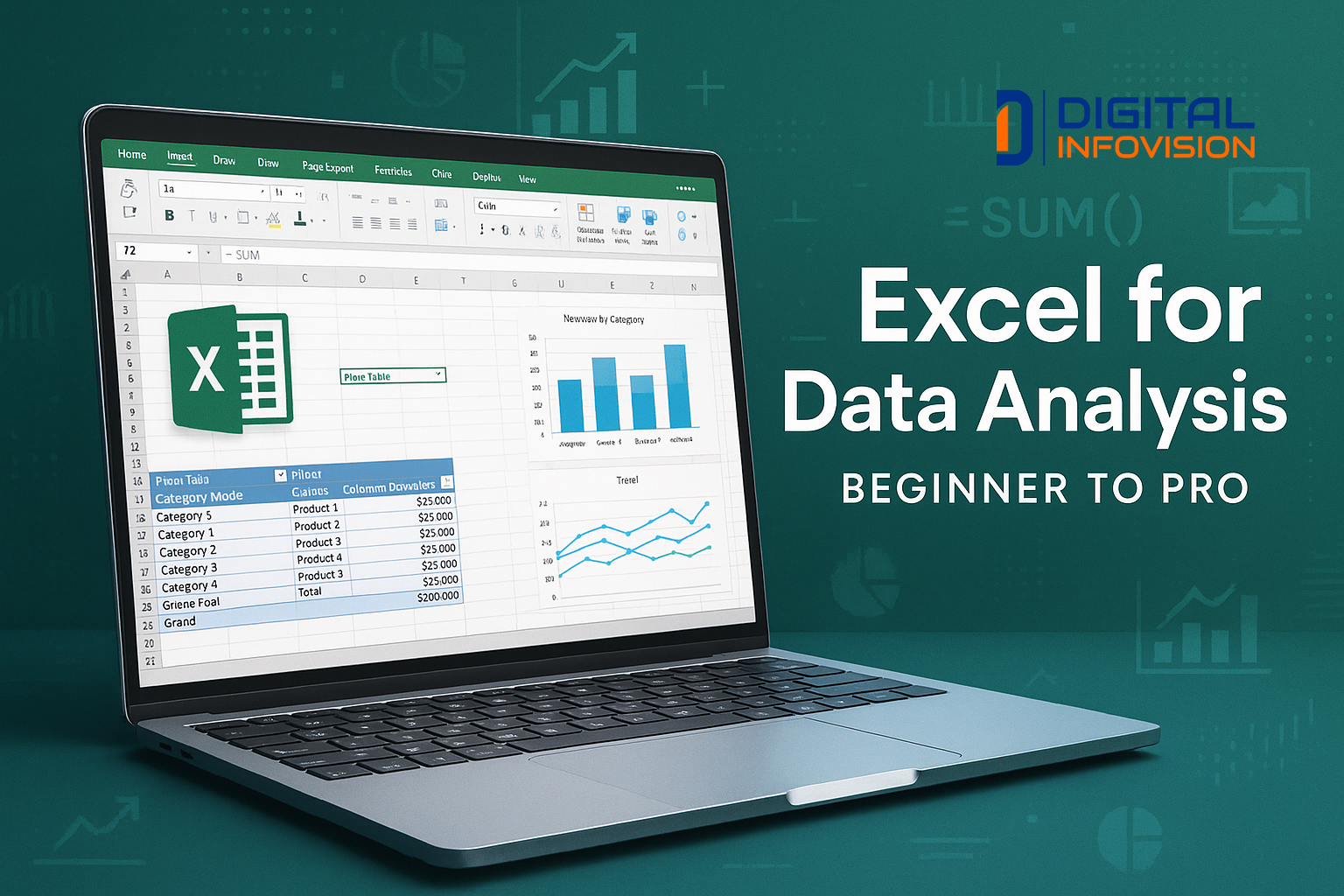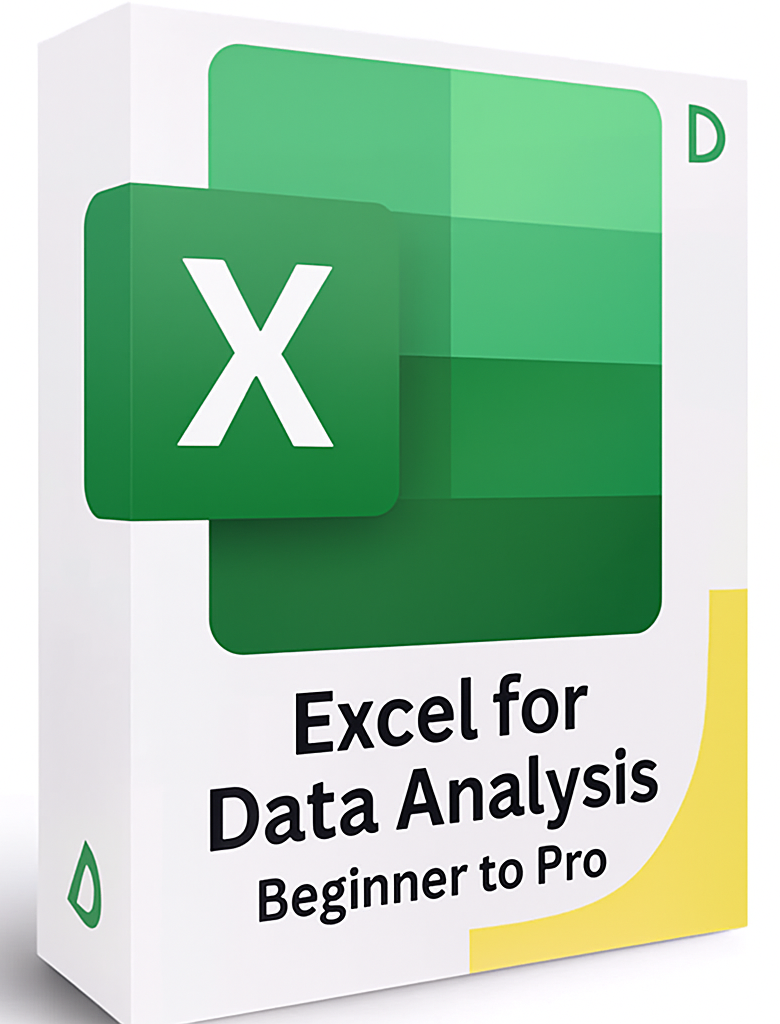
Excel for Data Analysis – Beginner to Pro
- Master Excel fundamentals and formulas
- Clean and structure raw data
- Build dashboards with PivotTables
- Automate workflows using Macros & VBA
- Use Power Query & Power Pivot for data modeling
- Work on real business case projects
Why Learn Excel With Us?
📘 Beginner Friendly
No prior Excel experience needed
⚙️ Practical Projects
Real-life business problem solving
📊 Advanced Tools
Macros, Power Query, Power Pivot
📚 Course Modules
Module 1: Module 1: Getting Started with Excel for Data Analysis
Learn the basics of Microsoft Excel, including navigation, workbook setup, and key features used in data analysis.
Module 2: Excel Functions and Data Operations
Master essential Excel functions like SUM, IF, VLOOKUP, and data manipulation tools to perform efficient data operations.
Module 3: Data Analysis and Visualization
Explore techniques for analyzing data using charts, pivot tables, and conditional formatting to uncover insights.
Module 4: Data Cleaning and Preparation
Understand how to clean raw data, remove duplicates, handle missing values, and prepare datasets for analysis.
Module 5: Power Query
Learn how to automate data import, transformation, and combination using Excel’s powerful Power Query tool.
Module 6: Data Visualization and Dashboards
Build interactive dashboards and create meaningful visualizations using charts, slicers, and design principles.

Meet Your Instructor: Arun Kumar Singh
Arun Kumar Singh is the founder of Digital Infovision and a passionate educator in the field of data and digital skills. With over 9 years of experience in Excel, Data Analysis, MIS, and Business Intelligence, he has empowered students, job seekers, and professionals across India to build practical, job-ready skills.
Arun is known for making complex concepts simple and delivering career-focused training through real-world projects. His mission is to help learners thrive in the digital workforce through affordable, high-quality education.
Degree and Certifications: MBA (Finance) | NSE – Financial Modeling (A Grade) | PW Skills – Data Analytics | Microsoft Excel Expert
💬 What Learners Are Saying
“This course helped me clear Excel interviews and land my first job as a MIS Executive!”
– Priya Desai“I never knew Excel could be so powerful. The VBA module saved me hours at work!”
– Sandeep Mehta“The real-world projects are brilliant. I now build dashboards confidently!”
– Aarti KulkarniFAQs
Is this course beginner friendly?
Yes! It starts with the basics and gradually builds advanced skills.
How long will I have access?
You get lifetime access, including future updates.
Do I need to install anything?
Just Excel 2016 or later is recommended for all features.
Start Mastering Excel Today
Get instant access to the entire course and boost your data skills.
Enroll Now for ₹1