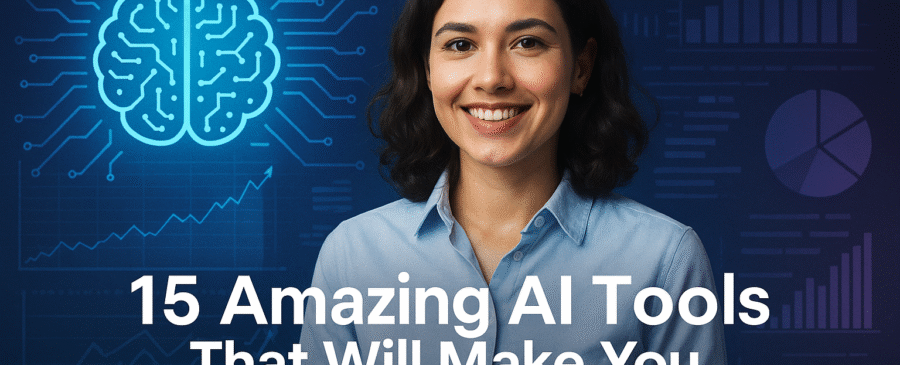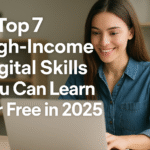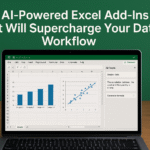Introduction to the Future of Data and AI
The Rise of Data-Driven Decision Making
In 2025, it’s a must-have tool in everyone’s belt, from marketers and salespeople to CEOs and solo entrepreneurs. Companies are drowning in data: customer behavior, website traffic, social media trends, IoT sensors—you name it. But without the right tools to interpret it, all that data is just digital noise. That’s where AI steps in.
AI-driven tools allow you to make sense of complex datasets with ease, automating what used to take teams of analysts weeks to do. Businesses no longer want to wait for monthly reports—they want real-time dashboards that offer immediate insights. The rise of data democratization means that now, anyone can be a data expert, provided they have the right tools in hand.
And the best part? These AI tools don’t just analyze data—they learn from it. They spot trends, flag anomalies, and offer actionable insights before you even know what questions to ask. Whether you’re a seasoned data scientist or a beginner looking to level up, the evolution of AI in data analytics is your golden ticket.
How AI is Changing the Landscape of Data Analytics
Back in the day, data analytics required a deep knowledge of statistics, Python, R, and SQL. Fast forward to 2025, and AI has completely transformed the field. Modern tools now come with machine learning built in, allowing users to analyze, visualize, and interpret data without writing a single line of code. AI is no longer an optional add-on—it’s the backbone of data strategy.
These tools help you:
- Generate predictions from past data.
- Visualize trends with a single click.
- Understand natural language queries like “What was our top-selling product last quarter?”
- Automate data cleaning, reducing human error.
AI also adds a layer of intelligence to analytics platforms—what’s known as augmented analytics. This means the tool doesn’t just show you a graph; it tells you what the graph means and what you should do about it.
Now, let’s dive into the 15 Amazing AI Tools That Will Make You a Data Expert in 2025.
1. ChatGPT for Data Interpretation
Conversational Data Analysis Simplified
If you’re not already using ChatGPT for data tasks, you’re missing out. With GPT-4.5 and beyond, this AI tool has become an incredibly powerful assistant for data interpretation. Imagine uploading a spreadsheet and simply asking questions like:
- “What are the key trends here?”
- “Can you summarize this data by region?”
- “What anomalies should I be aware of?”
ChatGPT turns complex datasets into plain English. No more squinting at rows and columns—just real insights in a conversational format.
It can also assist in:
- Writing SQL queries based on user prompts.
- Suggesting data cleaning steps.
- Explaining what certain metrics mean.
- Generating written summaries for reports.
Ideal Use Cases for Business and Research
This tool is perfect for both business and academic settings. In business, it speeds up decision-making by delivering instant insights to stakeholders. For researchers, it helps in identifying patterns and summarizing findings. If you’re building a presentation or a data report, ChatGPT can draft the narrative based on your data.
Best of all, it removes the intimidation factor from data work. Beginners can start exploring datasets without being overwhelmed, while pros can save hours of work. In 2025, conversational AI like ChatGPT is redefining how we interact with information.
2. Tableau with Einstein AI Integration
Smart Visual Analytics
Tableau has long been a favorite for visual analytics, but in 2025, its integration with Salesforce’s Einstein AI makes it even more powerful. Einstein AI automatically analyzes your datasets behind the scenes and surfaces key trends, correlations, and predictions.
No more building endless dashboards hoping to find insights—Einstein tells you what matters. Whether it’s customer churn predictors or sales anomalies, it flags what needs your attention.
You’ll also find AI-driven recommendations for charts, KPIs, and drill-downs, all within Tableau’s sleek UI.
How It’s Revolutionizing Dashboards
Dashboards used to be static and manual. Now, thanks to Einstein AI:
- They update in real time.
- They adapt based on the user’s intent.
- They offer proactive alerts when something important changes.
For example, if sales drop in a certain region, Einstein can automatically alert the team and suggest potential causes. It goes beyond visualization—it adds context and decision-making power.
This makes Tableau a go-to tool for executives, analysts, and marketers alike. Whether you’re running a retail chain or managing enterprise logistics, you’ll appreciate the time saved and the clarity gained.
3. Microsoft Power BI with Copilot
AI-Powered Insights at Your Fingertips
Power BI has upped its game in 2025 with Copilot—an integrated AI assistant that enhances the entire data analysis journey. Want a report? Just ask. Need to build a forecast? Copilot can do that, too.
This AI assistant:
- Interprets natural language inputs.
- Auto-generates visualizations.
- Suggests correlations and trends.
- Helps non-technical users dig deeper.
It’s like having a data scientist on standby, 24/7.
Natural Language Querying Simplified
One of Copilot’s most exciting features is its natural language interface. Instead of using filters and slicers, you just type:
- “Show sales trends by month for the last two years.”
- “What’s the most profitable product line in Q1?”
The AI understands context, even if you’re not using precise terminology. This drastically lowers the barrier to entry and opens the door for company-wide data exploration.
As companies become more agile, tools like Power BI with Copilot ensure that insights are just a sentence away—no technical background needed.
4. DataRobot
Automated Machine Learning for Everyone
DataRobot is the king of automated machine learning (AutoML). In 2025, it’s smarter and faster than ever. It lets you build, test, and deploy predictive models without writing code.
You simply upload your dataset, define your objective (e.g., predict churn), and DataRobot does the rest:
- Feature engineering
- Model selection
- Hyperparameter tuning
- Cross-validation
It gives you a leaderboard of models and explains each one’s performance in layman’s terms.
Custom Modeling Without Coding
What makes DataRobot stand out is its explainability. It breaks down complex ML models and tells you:
- Why a model made a certain prediction.
- Which features were most important.
- What confidence level it has in its output.
You can even export models for integration into production systems.
Whether you’re in finance, healthcare, or retail, DataRobot enables smarter forecasting and risk management without needing a Ph.D. in data science. It’s a game-changer for medium to large enterprises trying to scale their AI efforts efficiently.
5. MonkeyLearn
No-Code Text Analysis with AI
MonkeyLearn is your go-to AI tool for analyzing text—think reviews, emails, social media, and support tickets. It uses machine learning to extract meaning from unstructured data, and in 2025, its capabilities are more powerful and intuitive than ever.
You can:
- Perform sentiment analysis.
- Classify text into categories.
- Detect keywords and intent.
And the best part? You don’t need to code a single line. MonkeyLearn offers a drag-and-drop interface to create workflows tailored to your needs.
Sentiment Analysis, Classification, and More
Let’s say you want to analyze 10,000 customer reviews—MonkeyLearn can do it in minutes and tell you:
- Which features customers love or hate.
- What recurring issues they mention.
- The overall sentiment trend by week or month.
This is incredibly useful for product teams, marketers, and customer service leaders. You can even integrate MonkeyLearn with platforms like Google Sheets, Zapier, and Zendesk to automate your entire feedback pipeline.
In a world where customer voice is king, MonkeyLearn gives you the tools to listen, understand, and act—instantly.
6. IBM Watson Studio
End-to-End Data Science Platform
IBM Watson Studio has become a robust ecosystem for all things AI, analytics, and data science in 2025. Whether you’re working with structured or unstructured data, Watson Studio gives you the tools to clean, model, and visualize your data—all from one place.
This platform supports collaboration between data scientists, analysts, and business users. It integrates with tools like Jupyter Notebooks, RStudio, and even Excel, making it flexible for teams of all technical levels. You can run experiments, track models, and deploy solutions directly from the interface.
It also has powerful automation features, allowing users to leverage AutoAI to automatically prepare data, choose the best models, and tune them for optimal performance.
AI Models, Visualization, and Data Prep
What makes Watson Studio so effective is its versatility. Here’s what you can do:
- Build predictive models using drag-and-drop.
- Visualize trends and performance with dynamic dashboards.
- Use pre-trained AI models for natural language processing, vision, and forecasting.
- Automate data cleansing with Smart Data Prep tools.
Need to forecast revenue? Analyze customer churn? Segment audiences? Watson Studio does it all, with security and scalability in mind. If you’re part of an enterprise looking for a full-fledged AI lifecycle platform, this tool is a no-brainer.
Watson Studio empowers users to turn raw data into deployable models fast—and that’s the kind of speed every business needs in 2025.
7. Alteryx Intelligence Suite
Augmented Analytics Meets Automation
Alteryx Intelligence Suite is where analytics and automation converge. Known for its drag-and-drop simplicity, Alteryx in 2025 offers one of the most intuitive platforms for transforming data into insights. You can blend datasets, prep your data, run machine learning models, and even deploy predictive analytics workflows without writing a single line of code.
Its Intelligence Suite brings in automated machine learning and natural language processing that even non-technical users can leverage. The platform’s guided interface ensures you make data-backed decisions fast.
Workflow Optimization for Analysts
One of Alteryx’s standout features is its ability to streamline repetitive tasks. For example, you can:
- Set up automated workflows for monthly reporting.
- Train and test multiple ML models simultaneously.
- Extract sentiment from open-text survey responses.
- Generate auto-documentation for audits and compliance.
It integrates seamlessly with Excel, Tableau, SQL databases, and cloud platforms like AWS and Azure. If your organization is big on automation, this is a game-changer. Alteryx is especially valuable in finance, marketing analytics, and operations management, where time and accuracy are crucial.
What sets Alteryx apart in 2025 is its ability to scale across teams—empowering business analysts to execute data science projects without needing a data science degree. That’s democratized analytics at its finest.
8. KNIME Analytics Platform
Open-Source Powerhouse for Data Scientists
KNIME (Konstanz Information Miner) remains a favorite among data pros in 2025, especially those who appreciate the transparency and control of open-source tools. It’s a free, scalable platform that enables everything from data cleansing and transformation to machine learning and deep learning.
With thousands of community-developed nodes, you can connect to virtually any data source—APIs, Excel files, databases, and more. Need to scrape web data? Process image files? Train a neural network? KNIME has a node for that.
It also provides integration with Python, R, TensorFlow, H2O.ai, and even Azure and AWS cloud services.
Easy Integrations and Extensibility
What really sets KNIME apart is its flexibility. You’re not boxed into a rigid system. Instead, you can:
- Customize workflows for specific business needs.
- Extend capabilities using custom scripts.
- Share workflows within your team via KNIME Server.
- Collaborate with team members using the WebPortal.
Whether you’re building customer segmentation models or optimizing supply chains, KNIME empowers users to do so with full visibility and control. It’s particularly favored in academia, pharmaceutical research, and finance sectors due to its traceability and reproducibility.
KNIME proves that free doesn’t mean limited—and in 2025, it continues to be a leader for those who want transparency, depth, and control in their data science workflows.
9. BigQuery ML by Google
Machine Learning Directly in Your Data Warehouse
BigQuery ML allows you to build and deploy machine learning models directly inside Google BigQuery using SQL. In 2025, it’s one of the most efficient ways to incorporate AI into your existing data workflows without having to move massive datasets around.
You don’t need to export your data, process it somewhere else, and then bring results back. With BigQuery ML, the data stays where it is—making analysis faster, cheaper, and more secure.
It supports various model types like:
- Linear and logistic regression
- Time series forecasting
- K-means clustering
- Deep neural networks via TensorFlow integration
SQL Meets AI for Scalable Analysis
If you know SQL, you already know how to use BigQuery ML. That’s the beauty of it. No need to learn Python or R. You can train a model with just a few lines of SQL like:
sqlCopyEditCREATE OR REPLACE MODEL project.dataset.model_name
OPTIONS(model_type='logistic_reg') AS
SELECT * FROM project.dataset.table_name;
The ability to run ML models within your data warehouse has huge implications:
- No ETL delays.
- Reduced latency in predictions.
- Faster experimentation.
- Seamless integration with BI tools like Looker and Data Studio.
For companies already using Google Cloud, BigQuery ML is a natural choice for predictive analytics and real-time insights. It’s like giving SQL superpowers—and turning analysts into data scientists overnight.
10. RapidMiner
Visual Workflow-Based Data Science
RapidMiner continues to shine in 2025 as a top tool for visual data science. With its easy drag-and-drop interface, you can build sophisticated machine learning models without writing any code. It’s designed for non-programmers who want to unlock the power of predictive analytics.
From loading and transforming data to modeling and evaluation, everything happens in one workspace. This eliminates the messy back-and-forth between tools and formats.
Its predictive models cover:
- Classification
- Regression
- Time series forecasting
- Clustering
You can also validate models using k-fold cross-validation and optimize hyperparameters—all without a line of Python or R.
Ideal for Predictive Analytics and Forecasting
RapidMiner is particularly effective for organizations that want fast, accurate forecasts. For instance, sales teams can predict quarterly performance, HR departments can anticipate employee churn, and supply chain managers can detect demand fluctuations.
Key features in 2025 include:
- Built-in AutoML engine.
- Explainable AI tools that show how models make decisions.
- Easy integration with Excel, Tableau, SQL, and Python.
It also allows for easy deployment of models via APIs or as batch jobs. This means your insights are not just theoretical—they’re practical, actionable, and embedded into your daily workflows.
RapidMiner makes complex analytics accessible to anyone, and in a world driven by data, that’s exactly what you need.
11. Sisense Fusion
Infused AI in Every Layer of BI
Sisense Fusion is one of the most innovative business intelligence platforms in 2025, and it’s rewriting the rulebook on data analytics. Rather than just offering dashboards and reports, Sisense Fusion embeds AI directly into the analytics process. It delivers insights not just through dashboards, but within the very apps your team already uses.
Whether you’re in finance, marketing, sales, or logistics, Fusion can be embedded into Slack, Google Sheets, or CRMs like Salesforce. This frictionless approach ensures that insights are delivered in the exact moment and context where they’re needed.
Fusion uses machine learning to suggest trends, alert you to outliers, and even recommend strategic actions. It’s analytics with brains—and it’s always “on.”
Real-Time Embedded Analytics
One of the biggest game-changers in 2025 is the ability to integrate Sisense into products, portals, and third-party apps. Let’s say you run an e-commerce platform—Fusion can feed predictive insights right into the product UI, showing users when to restock or suggesting promotions based on past buying patterns.
Sisense makes it easy to:
- Create customized AI-powered dashboards.
- Use NLP (natural language processing) to generate reports with voice or text.
- Automatically deliver insights via email, Slack, or mobile push notifications.
For teams looking to go beyond traditional BI and actually embed intelligence into their workflows, Sisense Fusion is an indispensable AI tool. It’s not just about seeing the data—it’s about acting on it, right where you are.
12. Qlik AutoML
Predictive AI for the Data-Curious
Qlik has long been a top choice for data visualization, and with the addition of Qlik AutoML in 2025, it takes a bold step into the realm of AI. AutoML allows non-coders to easily create predictive models and deploy them directly within Qlik’s intuitive interface.
You can now go from data exploration to prediction in a matter of minutes. Simply point to your dataset, define your prediction goal (like sales next month or churn likelihood), and Qlik AutoML takes care of the rest—feature engineering, model training, and evaluation.
It provides side-by-side model comparisons, explains model accuracy, and even shows which variables are most impactful.
Enhancing Qlik Dashboards with Intelligence
What really makes Qlik AutoML powerful is how seamlessly it blends with the dashboarding experience. Imagine viewing your sales data in a Qlik dashboard and seeing not only current metrics, but future predictions based on historical trends.
You can:
- Embed predictive insights directly into dashboards.
- Visualize how input changes impact future results.
- Simulate “what-if” scenarios using AI models.
Qlik AutoML bridges the gap between visualization and action, allowing users to move from descriptive to prescriptive analytics—all without writing a single line of code. For businesses that need to make smarter, faster decisions, this kind of predictive layer is invaluable.
13. Amazon SageMaker Canvas
No-Code AI for Business Users
Amazon SageMaker Canvas is the user-friendly arm of the powerful SageMaker platform, tailored specifically for business analysts and non-techies. In 2025, it’s become the go-to solution for creating machine learning models without writing code.
Canvas allows users to:
- Import data from sources like Excel, Redshift, and S3.
- Prepare datasets with built-in data wrangling tools.
- Train and compare models for classification, regression, and forecasting.
- Generate predictions with simple clicks.
What’s revolutionary is that Canvas provides full transparency into the models it builds—explaining decisions and model behavior in plain language. This helps bridge the trust gap between AI and non-technical users.
Model Training, Evaluation, and Prediction
The interface is clean, simple, and incredibly intuitive. You don’t need to worry about what a “hyperparameter” is—Canvas handles it all in the background.
Some cool features:
- Visual output for model accuracy and performance.
- Feature importance rankings that tell you what matters most.
- Forecasting tools that project trends over time.
Canvas is perfect for departments like HR, marketing, or finance that want to forecast attrition, predict campaign performance, or detect fraud patterns—without relying on engineering teams.
Amazon SageMaker Canvas puts the power of ML directly in the hands of business users—an essential advantage in 2025’s fast-paced data economy.
14. Google Cloud AutoML
Train High-Quality Models Without a Data Science Degree
Google Cloud AutoML is designed for organizations that want custom AI without the steep learning curve. Whether you’re working with images, text, video, or tabular data, AutoML lets you build models tailored to your unique business needs—no code required.
As of 2025, AutoML has become even more user-friendly and powerful, with pre-built APIs and improved training engines that deliver results faster and with greater accuracy.
You can use AutoML for:
- Image classification (e.g., product recognition)
- Text analysis (e.g., email tagging or sentiment analysis)
- Structured data predictions (e.g., price optimization or demand forecasting)
Use Cases from Vision to NLP
What sets AutoML apart is its flexibility. You can start with a basic use case and scale to more complex solutions as your needs grow. Whether you’re:
- A retailer wanting to categorize thousands of product photos.
- A healthcare firm analyzing patient records.
- A logistics company optimizing routes.
AutoML lets you get AI models into production quickly, safely, and at scale. Its tight integration with the rest of Google Cloud—BigQuery, Looker, Vertex AI—makes it ideal for businesses that are already in the Google ecosystem.
If your goal in 2025 is to become a full-stack data expert, mastering AutoML is a smart move.
15. Notion AI for Data Storytelling
Turning Numbers into Narratives
While most tools focus on analyzing and visualizing data, Notion AI brings a fresh twist: storytelling. In 2025, data experts aren’t just analysts—they’re communicators. And Notion AI helps you translate charts, metrics, and insights into compelling, human-readable stories.
Need to turn a dashboard into a report? Done. Want a summary of a dataset’s trends? Easy. Notion AI can generate text content, narratives, and bullet-point summaries that explain your data in a way anyone can understand.
It even adapts tone—professional for business reports, casual for internal memos, or detailed for technical documentation.
AI Writing Assistant for Reports and Dashboards
Here’s how it works:
- Connect your data (manually or via integration).
- Highlight key metrics or visuals.
- Ask Notion AI to generate a summary or insight report.
It can output:
- Executive summaries.
- Blog-style articles.
- Email-ready insights for stakeholders.
- Presentations and meeting notes.
If you’re overwhelmed with turning raw data into meaningful communication, Notion AI will be your secret weapon. It’s especially valuable for project managers, marketers, startup founders, and educators.
In 2025, the ability to tell a great data story is as important as uncovering the data itself—and Notion AI gives you that superpower.
Final Thoughts: Becoming a Data Expert in 2025
Embracing the AI Revolution
2025 is the year of the data expert—not just those with technical backgrounds, but anyone willing to leverage the power of AI. The tools we’ve covered aren’t just trendy gadgets; they’re practical, powerful engines that can revolutionize your career, your business, and your understanding of the world around you.
From no-code platforms like MonkeyLearn and Canvas to enterprise-grade systems like DataRobot and Watson Studio, these tools are closing the gap between data complexity and human capability.
Skills and Tools Go Hand in Hand
Here’s the truth: tools alone won’t make you an expert. But when you combine them with curiosity, a willingness to learn, and a problem-solving mindset, you’ll become unstoppable.
Here’s a quick tip: pick 2–3 tools from this list that align with your daily workflow or industry. Dive deep into them. Learn how to automate your tasks, create models, and present your insights. That’s how data mastery begins.
By embracing these 15 AI tools, you’re not just keeping up—you’re staying ahead.
FAQs
Which AI tool is best for beginners in data analysis?
For beginners, tools like MonkeyLearn, Power BI with Copilot, and Amazon SageMaker Canvas offer a user-friendly, no-code experience that delivers fast insights.
Are these AI tools free or paid?
Most tools have free tiers or trials, but enterprise features usually come with paid subscriptions. Open-source options like KNIME are completely free.
Can non-coders use these AI data tools?
Yes! Many tools on this list are specifically designed for non-coders. Platforms like Qlik AutoML and Notion AI are built with business users in mind.
What industries are using AI for data analytics?
Virtually all industries—retail, healthcare, finance, education, logistics, and even non-profits—are using AI to optimize operations and make smarter decisions.
How do I choose the right AI tool for my needs?
Start by defining your goal: Are you analyzing text? Forecasting sales? Visualizing data? Then, choose a tool based on ease of use, integrations, and scalability.