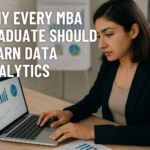What is Data Analysis?
Data analysis is the process of inspecting, transforming, and modeling data with the goal of discovering useful information, drawing conclusions, and supporting decision-making. In today’s data-driven world, organizations across industries rely on data analysis to gain insights into their operations, customer behaviors, and market trends. Whether it’s predicting sales, analyzing user behavior, or identifying operational bottlenecks, data analysis plays a pivotal role.
There are several types of data analysis: descriptive, diagnostic, predictive, and prescriptive. Descriptive analysis answers “what happened,” while diagnostic focuses on “why it happened.” Predictive analysis uses models to forecast future outcomes, and prescriptive analysis suggests actions based on those predictions.
Traditional data analysis often involves statistical tools, coding in Python or R, and working with databases. But what if you could simplify some of these tasks using natural language?
Introduction to ChatGPT
ChatGPT is an advanced language model developed by OpenAI, designed to understand and generate human-like text. It can carry on conversations, summarize information, write code, answer questions, and—importantly—support data analysis.
Think of ChatGPT as your virtual assistant. It doesn’t replace data tools, but it complements them by accelerating tasks like writing Python scripts, interpreting results, and even visualizing data. You provide the context and goals; ChatGPT helps you reach them faster.
ChatGPT understands many technical languages (like Python, SQL, and R), making it a handy companion for data professionals. Its biggest strength lies in turning complex tasks into manageable steps through conversational guidance.
Why Use ChatGPT for Data Analysis?
ChatGPT brings multiple benefits to the data analysis process:
- Speed: Generate scripts, formulas, and code snippets instantly.
- Support: Get on-the-fly help with coding errors, syntax, or conceptual questions.
- Flexibility: Use it in exploratory analysis, report writing, data cleaning, and even storytelling with data.
- Accessibility: You don’t need to be an expert in every tool—ChatGPT can fill knowledge gaps quickly.
For beginners, ChatGPT acts like a tutor. For professionals, it’s a productivity booster. Whether you’re analyzing Excel spreadsheets or building predictive models, ChatGPT streamlines the process without sacrificing accuracy.
Getting Started with ChatGPT
Setting Up ChatGPT for Data Analysis
Before diving into projects, you need to get ChatGPT ready for action. Here’s a step-by-step to help you get started:
- Choose Your Interface: You can access ChatGPT via OpenAI’s platform, or use integrations like ChatGPT for Excel, Notion, or third-party tools.
- Upgrade to GPT-4 or Pro Plans: For data-heavy tasks, GPT-4 performs better due to its deeper contextual understanding and expanded token limits.
- Install Required Tools: If you’re planning to use it with coding tools, install Jupyter Notebooks, Python, VSCode, or Colab.
- Connect Your Tools: While ChatGPT doesn’t directly run code, it can help you write Python scripts, SQL queries, and integrate with pandas, matplotlib, and other libraries.
- Prepare Your Prompts: The better your question, the better the output. Be clear and specific about your data structure, desired outcome, and constraints.
Example:
“Write a Python script to analyze sales data from a CSV file, calculate monthly revenue, and visualize the trend using matplotlib.”
ChatGPT responds with a clean, executable script—and you’re off!
Choosing the Right Version and Platform
There are different ways to use ChatGPT based on your technical needs:
- ChatGPT Web App: Ideal for general conversations, script generation, and exploratory questions.
- API Access: Useful if you’re integrating GPT into your software or workflow.
- Third-Party Integrations: Many platforms offer GPT-powered add-ons—like Power BI, Excel, and Google Sheets.
GPT-4 (Pro version) is highly recommended for more complex tasks, as it handles context better and supports larger data conversations.
In addition, you might want to explore custom GPTs or plugins if you need advanced features like code execution or web browsing.
Planning Your Data Analysis Project
Defining the Problem Statement
Every successful data analysis project starts with a crystal-clear problem statement. This isn’t just a formality—it’s the foundation of your entire workflow.
Let’s say you’re working for an eCommerce company. Instead of saying, “I want to analyze sales data,” a better statement would be:
“I want to understand the decline in Q1 2025 sales in the North American region and identify which product categories contributed most to the drop.”
See the difference?
With a well-defined problem, ChatGPT can help:
- Identify what data you’ll need
- Suggest the right type of analysis
- Recommend relevant visualizations
- Highlight metrics and KPIs to focus on
Ask ChatGPT to help refine your problem:
“Help me frame a data analysis problem about user churn in a mobile app.”
ChatGPT will provide templates, suggest KPIs (like retention rate, session frequency), and guide your focus. A good problem statement leads to efficient analysis—and efficient results.
Identifying Data Sources
Once you have a problem in place, the next step is to figure out what data you need and where to get it. ChatGPT can guide you through this process as well.
Common data sources include:
- CSV or Excel files
- Databases (SQL, NoSQL)
- APIs (e.g., weather, social media, or financial data)
- Web scraping tools
- Internal tools like CRM systems
If you don’t have data yet, ask ChatGPT:
“What are some free sources of financial market data for analysis?”
It’ll give you resources like Yahoo Finance, Alpha Vantage, and Quandl, along with examples on how to fetch and format them.
ChatGPT can also help you:
- Understand schema or structure of large datasets
- Decide whether the data quality is sufficient
- Recommend enrichment sources to add value to your analysis
Understanding the Business Context
Data doesn’t exist in a vacuum. To make it meaningful, you need to connect the dots with real-world business goals. ChatGPT is extremely helpful here, offering strategic insights and industry-specific knowledge.
Ask it:
“What are key business KPIs for a SaaS company analyzing user engagement?”
It might suggest things like:
- Monthly Active Users (MAU)
- Churn Rate
- Feature Adoption Rate
- Customer Lifetime Value (CLV)
Understanding context ensures your analysis is not just technically sound, but also actionable. When you align metrics with business objectives, you move from being a data cruncher to a strategic thinker.
Collecting and Preparing Data
Data Collection Techniques
Before you analyze anything, you need to collect relevant data. This step can often take up more time than the analysis itself. Luckily, ChatGPT can help streamline the process, whether you’re pulling data from APIs, web pages, or existing databases.
There are a few common techniques:
- APIs – Application Programming Interfaces let you access real-time or large-scale data from platforms like Twitter, Google Analytics, or financial exchanges.
- Web Scraping – Tools like BeautifulSoup or Scrapy can automate data extraction from websites. Ask ChatGPT for scripts and error handling advice.
- Manual Imports – CSV, Excel, or JSON files are still widely used. ChatGPT can help automate parsing, cleaning, and formatting these files.
- Database Queries – For SQL or NoSQL databases, ChatGPT can write and optimize queries based on your schema and objectives.
Example prompt:
“Write a Python script to fetch data from a REST API and save it as a pandas DataFrame.”
The model will generate code with proper libraries, headers, and pagination (if needed), saving you hours of trial and error.
Data Cleaning and Preprocessing
Once the data is collected, it’s rarely analysis-ready. You’ll need to clean, filter, and format it—and ChatGPT can significantly reduce the grunt work here.
Common cleaning tasks include:
- Handling missing values
- Removing duplicates
- Converting data types
- Normalizing text
- Dealing with outliers
Prompt ChatGPT with:
“How do I deal with missing values in a DataFrame using pandas?”
It might suggest:
.dropna()to remove rows.fillna()with statistical imputations (mean, median)- Conditional imputation based on business rules
Beyond that, preprocessing often involves:
- Encoding categorical variables
- Scaling numerical features
- Feature engineering (creating new variables from existing ones)
All of these tasks can be assisted by ChatGPT, with explanations included so you’re not just copying code—you’re learning the reasoning behind it.
How ChatGPT Can Help in Data Preparation
Here’s where ChatGPT shines: automation and explanation. Data preparation is a meticulous job, and one wrong step can distort your results. ChatGPT doesn’t just give you code—it tells you why a certain step is necessary.
Let’s say your dataset has inconsistent date formats. You can prompt:
“Write a function to standardize date columns to YYYY-MM-DD in pandas.”
ChatGPT will output a full function with validation checks and explain how to apply it across your DataFrame. It’ll even suggest libraries like dateutil or datetime.
For large-scale projects, you can even ask:
“Generate a Python script that loads a CSV, cleans missing data, encodes categorical variables, and scales numeric columns using StandardScaler.”
It’ll respond with a detailed pipeline, which you can plug into a Jupyter Notebook.
By taking care of repetitive tasks and boosting your confidence with real-time assistance, ChatGPT becomes your most reliable data cleaning partner.
Performing Exploratory Data Analysis (EDA)
Visualizing Data with Python and ChatGPT
Exploratory Data Analysis (EDA) helps you uncover patterns, relationships, and anomalies in your dataset. Visualization is a key part of this process—and ChatGPT can assist you in building impressive visuals with libraries like matplotlib, seaborn, and plotly.
You can prompt:
“Create a bar chart of average revenue by product category using seaborn.”
ChatGPT will:
- Write the code
- Choose an appropriate color palette
- Add axis labels and titles
- Suggest saving or displaying the chart
More than that, it can help decide which visualization is appropriate:
- Histograms for distributions
- Box plots for detecting outliers
- Scatter plots for correlations
- Heatmaps for matrix-style comparisons
You can even ask for interactivity:
“Create a Plotly scatter plot with hover tooltips showing revenue and customer name.”
ChatGPT delivers the code and explains how to embed it in your dashboard.
Identifying Trends, Patterns, and Outliers
Data tells a story—but only if you know how to read it. With ChatGPT, you can go beyond visualizations and actually interpret what the patterns mean.
Ask it:
“How do I detect trends in time series sales data?”
ChatGPT might suggest:
- Decomposing the data into trend, seasonality, and residuals
- Using moving averages or smoothing techniques
- Applying time-series libraries like
statsmodelsorProphet
When it comes to outliers, ChatGPT can help you:
- Use IQR method or Z-scores
- Visualize with box plots or scatter plots
- Decide whether to remove or investigate anomalies
It’s like having a data mentor on call 24/7.
ChatGPT for Interpreting EDA Outputs
After running your EDA, you’ll be faced with summaries, charts, and correlation tables. This is where ChatGPT becomes your analysis partner.
You can paste outputs and ask:
“What can I infer from this correlation matrix?”
ChatGPT will explain relationships, suggest caution against multicollinearity, and even recommend feature reduction strategies.
Paste your describe() table and ask:
“What does this summary tell me about customer spending?”
It might point out:
- High standard deviation indicates variable spending habits
- Skewed distribution requires transformation
- The range and quartiles suggest segment-based analysis
ChatGPT translates stats into strategy. Instead of just numbers, you walk away with insights.
Statistical Analysis and Hypothesis Testing
Basic Statistical Tests Using ChatGPT
Statistical testing adds rigor to your analysis. It helps confirm if your findings are significant or just random noise. ChatGPT can guide you in choosing and executing the right test.
Examples:
- T-Test: Compare two groups (e.g., A/B testing results)
- Chi-Square Test: Check if distributions differ
- ANOVA: Compare more than two groups
- Correlation: Measure the strength between variables
Prompt example:
“How do I run a T-test in Python to compare user engagement before and after a feature launch?”
ChatGPT will generate the code using scipy.stats, explain the assumptions, and interpret the p-value and test statistic.
If you’re unsure which test to use, ask:
“Which statistical test should I use to compare three group means?”
You’ll get a clear breakdown of when to use ANOVA vs. Kruskal-Wallis or others.
ChatGPT for Explaining Statistical Results
Numbers can be overwhelming—but ChatGPT turns them into narratives. Give it raw results, and it can translate them into plain English.
For example:
“Explain this output from a T-test: t=2.45, p=0.02, df=35.”
ChatGPT might say:
“The test statistic (t=2.45) indicates a noticeable difference between groups. Since the p-value is 0.02, which is less than 0.05, the difference is statistically significant at the 95% confidence level.”
You can even ask:
“What does it mean if my regression R² is 0.72?”
And it’ll explain:
“About 72% of the variance in the dependent variable is explained by your independent variables, suggesting a strong model fit.”
This layer of clarity is what turns data analysis into actionable decision-making.
Machine Learning and Predictive Modeling
Selecting the Right Algorithm
Choosing the correct machine learning (ML) algorithm is like choosing the right tool for a job. Different algorithms serve different purposes—some are great for classification, others for regression, and some for clustering or dimensionality reduction. If you’re unsure which one to use, ChatGPT can help break it down based on your specific needs.
Prompt it with:
“What’s the best algorithm for predicting customer churn?”
ChatGPT might suggest:
- Logistic Regression or Random Forest for binary classification
- Gradient Boosting for higher accuracy
- KNN if your data has well-defined neighborhoods
It’ll also help you weigh trade-offs between:
- Accuracy vs interpretability
- Training time vs performance
- Sensitivity to outliers and missing data
ChatGPT can even guide you through model selection using techniques like:
- Grid search and cross-validation
- Performance metrics (e.g., precision, recall, F1-score)
- Bias-variance trade-off analysis
Training and Evaluating Models with ChatGPT
Training a model is only half the job; evaluating it correctly is where real insights begin. ChatGPT can walk you through setting up a model pipeline from start to finish.
Example prompt:
“Build and evaluate a Random Forest classifier for predicting loan default using Python.”
ChatGPT will respond with:
- Data splitting (
train_test_split) - Model initialization and training
- Prediction on test set
- Evaluation metrics (confusion matrix, accuracy, ROC-AUC)
You can then paste the output and ask:
“How do I interpret this confusion matrix?”
ChatGPT explains:
- What True Positives and False Negatives mean
- Whether the model favors one class
- How to improve precision or recall
It’s not just code—it’s context-rich education.
Explaining Model Results Using ChatGPT
Once the model is built, it’s essential to interpret the results—especially when communicating with non-technical stakeholders. ChatGPT excels at turning complex ML outputs into simple narratives.
Prompt:
“Explain the importance of features in a Random Forest model.”
ChatGPT might say:
“Feature importance measures how much a feature contributes to the decision-making process. Features with higher scores are more influential in predicting the outcome. This helps you identify key drivers of user behavior or risk.”
Ask it to write an executive summary:
“Summarize this logistic regression model output for a business audience.”
It will convert coefficients, odds ratios, and p-values into actionable insights, ready for presentation or inclusion in a report.
Automating Data Analysis Tasks with ChatGPT
Creating Reusable Scripts
Reusability is key in large-scale data projects. Instead of rewriting similar scripts, you can ask ChatGPT to help modularize your code into functions or even build complete pipelines.
Prompt:
“Create a reusable Python function for cleaning sales data with missing values and outliers.”
ChatGPT responds with:
- A structured function
- Parameters for flexibility
- Comments explaining each step
You can also ask for refactoring:
“Convert this code into a class structure with methods for loading, cleaning, and visualizing data.”
It will create a clean, object-oriented format ideal for large projects or collaborative work.
This level of automation not only saves time but also improves your code’s scalability and maintainability.
Using ChatGPT for Workflow Optimization
Beyond code, ChatGPT can help optimize your entire workflow—from planning your tasks to building efficient pipelines.
Ask:
“What’s the most efficient sequence for running a weekly data report?”
You’ll get:
- Data extraction
- Cleaning
- EDA
- Model evaluation
- Visualization
- Reporting
Want to automate the process? ChatGPT can:
- Suggest scheduling scripts via CRON jobs
- Integrate with APIs to fetch and send reports
- Help log errors or maintain data versioning
You can also ask for documentation:
“Generate a README file for my machine learning project.”
It’ll include instructions, dependencies, usage examples, and contact info—perfect for GitHub repos or internal handovers.
Data Visualization and Reporting
Designing Effective Dashboards
Dashboards help you translate raw data into interactive insights. ChatGPT can assist in choosing the right tools (like Power BI, Tableau, or Plotly Dash), defining KPIs, and even sketching dashboard layouts.
Prompt:
“What should a sales performance dashboard include?”
It might recommend:
- Total Revenue
- Average Order Value
- Sales by Region/Product
- YoY Growth
- Funnel Conversion Rate
Then it can write:
- SQL queries to extract relevant data
- Python/Plotly code for interactive visuals
- Data refresh scripts for real-time updates
You can even ask:
“Design a dashboard layout for mobile use.”
ChatGPT will suggest prioritizing vertical stacking, simplified visuals, and tap-friendly components.
Creating Visuals with ChatGPT’s Help
If visuals are worth a thousand words, ChatGPT helps you paint the picture. From generating matplotlib charts to Plotly dashboards, it supports multiple libraries with fully annotated code.
Prompts like:
“Visualize time series data with trend and seasonality in Python.”
Will return:
- A line chart with rolling averages
- Decomposition using
statsmodels - Seasonal overlays and insights
ChatGPT can also create:
- Heatmaps for correlations
- Treemaps for hierarchical data
- Gantt charts for project timelines
Want beautiful, consistent branding? Just ask:
“Apply a custom theme with my company colors to all matplotlib charts.”
Writing Insightful Reports with ChatGPT
Reports are where your analysis meets storytelling. ChatGPT can help structure, write, and even format your reports in Word, Markdown, or PDF.
Prompt:
“Write a report summary for a customer segmentation project.”
It’ll include:
- Project goal
- Data summary
- Key findings
- Visuals and interpretations
- Actionable recommendations
You can even say:
“Turn this analysis into a slide deck.”
And ChatGPT will suggest slide titles, bullet points, speaker notes, and data visualizations to include.
For regular updates:
“Generate an automated weekly summary email of sales performance.”
ChatGPT can output plain text or HTML-ready content, perfect for integration with automated tools like Zapier or Python email libraries.
Best Practices for Using ChatGPT in Data Projects
Ensuring Accuracy and Reliability
While ChatGPT can supercharge your data analysis workflow, it’s vital to ensure the accuracy of the information and code it generates. Like any AI tool, ChatGPT doesn’t inherently understand data—it responds based on patterns and learned behaviors. That’s why validation is key.
Here are some best practices:
- Review the output: Always double-check the generated code or explanations, especially when working with sensitive or high-stakes data.
- Run test cases: Before applying a script to your full dataset, run it on a small sample to verify expected behavior.
- Use version control: Tools like Git help you track changes, catch errors, and revert to previous versions if needed.
- Maintain documentation: Ask ChatGPT to generate or help write documentation for scripts and models.
You can prompt:
“Generate test cases to validate this SQL query.”
ChatGPT will give edge-case examples and help you ensure that logic is intact before executing queries at scale.
Ethical Use and Data Privacy Considerations
Data analysis often involves sensitive personal or business data. If you’re using ChatGPT in this context, you must follow ethical and legal guidelines to protect privacy and maintain trust.
Here are a few critical points:
- Don’t input sensitive information: Avoid pasting personally identifiable information (PII), passwords, or proprietary business logic into ChatGPT.
- Follow GDPR or CCPA: If working in regions with data protection laws, understand how these apply to your analysis and the tools you use.
- Use anonymized datasets: Ask ChatGPT to help you create anonymized versions of data for safe processing.
- Establish internal policies: If using ChatGPT in a team setting, define when and how it should be used, and which types of data are acceptable.
Prompt example:
“How can I anonymize a dataset while preserving analysis value?”
ChatGPT will suggest techniques like data masking, generalization, and k-anonymity—all while ensuring utility for your models.
By using ChatGPT responsibly, you not only safeguard privacy but also boost credibility with stakeholders.
Common Pitfalls to Avoid
Over-Reliance on AI
While ChatGPT is an excellent assistant, it should never be your sole source of truth. It’s a support tool—not a substitute for domain expertise, critical thinking, or rigorous testing.
Here’s what to avoid:
- Blindly copying code: Always understand what the generated script does before running it.
- Skipping validation: Use assertions, logging, and test data to verify functionality.
- Ignoring data nuances: Context is everything. ChatGPT may not know the specific quirks of your dataset or industry.
Prompt:
“What are risks of using AI in financial data analysis?”
ChatGPT might warn you about:
- Model bias
- Regulatory issues
- False positives/negatives in fraud detection
AI gives you a head start—but human oversight ensures you’re heading in the right direction.
Misinterpretation of Outputs
Data analysis isn’t just about running tests—it’s about drawing the right conclusions. Misreading a p-value, misunderstanding a correlation, or misusing a model can lead to bad business decisions.
To avoid this:
- Use visualization: Graphs help uncover patterns that raw numbers don’t show.
- Ask for explanations: ChatGPT can clarify results in simple language—don’t hesitate to request summaries or analogies.
- Don’t jump to conclusions: Correlation ≠ causation. Use hypothesis testing and domain knowledge to draw insights.
Prompt:
“Explain why a high correlation doesn’t imply causation.”
ChatGPT might say:
“A high correlation between ice cream sales and drowning incidents doesn’t mean ice cream causes drowning—both increase in summer, a common confounding variable.”
Understanding these distinctions helps you make smarter, data-informed decisions.
Real-World Use Cases and Success Stories
Industry Examples of ChatGPT in Data Analysis
ChatGPT is already making waves across industries, helping businesses turn data into action faster than ever. Here are some real-world scenarios:
- E-commerce: Use ChatGPT to segment customers, identify high-value shoppers, and generate sales forecast models.
- Healthcare: Assist in cleaning messy EMR datasets, suggest visualizations for patient trends, and build risk prediction models.
- Finance: Automate fraud detection scripts, run time-series analysis, and explain trends in investment reports.
- Marketing: Analyze campaign effectiveness, track conversion metrics, and help craft A/B test summaries.
Example:
A startup used ChatGPT to build a data cleaning and preprocessing pipeline in 48 hours—cutting their project delivery time by 60%.
From freelancers to Fortune 500 firms, ChatGPT is adding efficiency, speed, and clarity to everyday data tasks.
Lessons Learned from Real Projects
What do successful ChatGPT-powered data projects have in common?
- Well-formed prompts: Clear questions = clear answers.
- Iterative development: Break big tasks into small, testable chunks.
- Cross-functional collaboration: Combine ChatGPT’s code with domain knowledge from business units.
- Documentation and reproducibility: Every script, model, or insight should be traceable.
Prompt:
“Give best practices for using ChatGPT on a remote data science team.”
ChatGPT might suggest:
- Shared prompt libraries
- Code reviews via version control
- Weekly check-ins to validate AI-generated content
By learning from what works—and what doesn’t—you’ll get the most value out of integrating AI into your workflow.
Future of Data Analysis with AI Tools
The Role of Generative AI in Data Science
Generative AI is more than a buzzword—it’s the next evolution in how we work with data. With tools like ChatGPT, data scientists can now go from question to insight in minutes, not days.
Here’s how the future is shaping up:
- Prompt Engineering: Writing effective prompts is becoming as important as writing code.
- No-Code Data Science: With ChatGPT, even non-technical users can build dashboards or run analyses.
- AI-Powered Education: ChatGPT is becoming the go-to tutor for learning Python, SQL, statistics, and more.
Prompt:
“What’s the future of data science with ChatGPT?”
It might say:
“AI will handle the repetitive, technical grunt work, allowing analysts to focus on strategy, communication, and ethical decision-making.”
Expect tighter integration with tools like Excel, Tableau, and cloud platforms—turning ChatGPT into the ultimate command center for analysis.
Emerging Trends and Technologies
As generative AI matures, new trends are emerging:
- Multimodal Analysis: Tools that combine text, code, images, and even voice for seamless analysis.
- AutoML: Automated model selection and tuning guided by ChatGPT.
- Augmented Analytics: AI that not only supports but augments decision-making by surfacing hidden patterns.
- Custom GPTs: Industry-specific assistants fine-tuned for healthcare, retail, or finance use cases.
Ask:
“What tools will pair best with ChatGPT in 2025?”
ChatGPT may list:
- DataBricks for cloud-based analytics
- LangChain for building apps with AI agents
- Snowflake or BigQuery for large-scale storage and querying
If you stay updated and flexible, the AI-powered future of data is yours to shape.
Conclusion and Final Thoughts
ChatGPT is revolutionizing how data analysts approach their projects—from the initial problem statement to final reporting. Whether you’re new to data science or a seasoned expert, ChatGPT offers real-time support, clarity, and code that can save you hours of work.
Here’s what you can do now:
- Define your next data project
- Identify the key steps
- Bring ChatGPT into the conversation early
- Validate everything
- Automate where possible
Remember, ChatGPT won’t replace you—but it will make you faster, smarter, and more efficient. Treat it as your brainstorming partner, code mentor, and insight translator all rolled into one.
The future of data analysis isn’t just human or AI—it’s human + AI, working in harmony.
FAQs
Can ChatGPT replace data analysts?
No, ChatGPT enhances a data analyst’s workflow but doesn’t replace the need for critical thinking, domain knowledge, and decision-making.
What programming skills do I need?
Basic Python and SQL are helpful, but ChatGPT can guide you even if you’re a beginner. It can generate and explain scripts step-by-step.
How secure is my data with ChatGPT?
You should never input sensitive or proprietary data into ChatGPT. Always anonymize datasets before use and adhere to data protection policies.
Can ChatGPT perform calculations?
Yes, while ChatGPT doesn’t run code directly, it can guide you in writing and explaining calculations using Python, Excel formulas, or SQL.
How does ChatGPT integrate with tools like Excel or Python?
You can use ChatGPT to generate Python scripts or Excel formulas, then copy them into your tools. Some plugins even allow seamless in-app use.