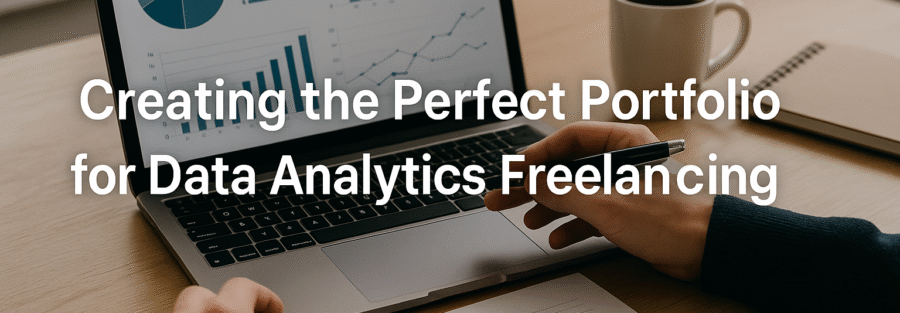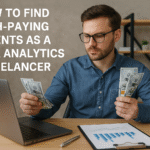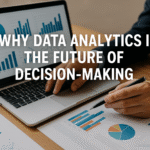Introduction
If you’re stepping into the world of freelance data analytics, one of the most powerful tools at your disposal is a well-crafted portfolio. A resume can tell people what you know—but a portfolio shows them. Think of it like a digital storefront for your skills. When potential clients or recruiters stop by, you want them to be impressed, engaged, and ready to hire you.
Why is this so important? Because freelance clients don’t always have time to interview every candidate thoroughly. They want fast proof that you can solve real-world data problems, visualize data meaningfully, and present actionable insights. Your portfolio is that proof.
And in the highly competitive world of freelance data analytics, having a compelling portfolio could mean the difference between landing high-paying gigs and being overlooked entirely. Whether you’re just starting out or you’re an experienced analyst branching into freelance, building a portfolio that pops is non-negotiable.
In this guide, we’ll dive deep into exactly how to craft the perfect portfolio—from selecting your best projects to organizing your content for maximum impact. Stick with me and you’ll walk away with a clear blueprint to get noticed and get hired.
Understanding the Freelance Data Analytics Landscape
Before diving into portfolio building, you need to understand the playing field. Data analytics is booming, and freelance opportunities have exploded across industries. Companies are looking for agile, skilled professionals who can jump into a project and start delivering insights from day one.
Growing Demand Across Industries
Businesses today are collecting more data than ever. From e-commerce giants to healthcare startups, every industry is seeking ways to turn data into actionable strategies. And not every company can afford (or needs) a full-time data analyst—this is where freelancers come in.
Industries like:
- E-commerce
- Healthcare
- Finance
- Marketing
- SaaS & Tech
…are all on the lookout for freelance analysts who can handle tasks like data cleaning, exploratory data analysis, KPI tracking, dashboard building, and predictive modeling.
Client Expectations in the Freelance Space
Clients want analysts who:
- Understand their business problems.
- Can communicate insights clearly—not just crunch numbers.
- Work independently and deliver on time.
- Provide visually engaging dashboards and reports.
- Demonstrate past success through a strong portfolio.
Understanding this landscape helps you align your portfolio with what clients are actually looking for—not just what you want to showcase.
Why a Portfolio is Crucial for Data Analytics Freelancers
Here’s the truth: your portfolio is more powerful than your LinkedIn profile, resume, or even your certification. It’s the ultimate trust-builder in the freelancing world. When a client looks at your portfolio, they get a real sense of what working with you is like.
It Shows, Not Tells
Anyone can say they’re skilled in SQL, Python, Tableau, or Power BI. But when you show a compelling case study where you built an interactive dashboard using those tools, now you’re standing out.
Your portfolio gives context: what problem you were solving, how you approached it, what insights you uncovered, and what the final deliverable looked like.
It Builds Credibility and Authority
Clients are often skeptical—especially if you’re new. But a portfolio filled with real-world examples instantly communicates that you’re not just theoretical. You’ve done the work, and you can do it again for them.
It Highlights Real Results
Anyone can manipulate data. But when you highlight outcomes—like increased sales, reduced churn, or improved efficiency—you speak the language of business. And clients pay for results.
A strong portfolio proves you’re not just a technician—you’re a problem solver.
Essential Elements of a Winning Data Analytics Portfolio
Let’s get into the nuts and bolts. What does a great portfolio actually include? You can’t just throw a few screenshots together and hope for the best. Every element of your portfolio should be intentional and impactful.
1. About Me Section
This is your chance to make a personal connection. Include:
- Your background in data analytics
- Why you love solving problems with data
- A few personal or career highlights
- Your approach to freelance work
Make it warm, professional, and conversational.
2. Skills and Tools
List the tools and languages you use with confidence, such as:
- Python, R, SQL
- Excel, Google Sheets
- Tableau, Power BI, Looker
- Pandas, NumPy, Matplotlib, Seaborn
- AWS, Google Cloud, BigQuery
Use icons or visuals to keep it clean and engaging.
3. Case Studies and Projects
This is the heart of your portfolio. Choose 3–5 projects and go deep:
- What was the objective?
- What data did you use?
- What steps did you take?
- What insights did you find?
- What was the result?
Break them into clear sections and use visuals, code snippets, and charts where needed.
4. Visuals and Dashboards
Screenshots of dashboards are gold. If you use Tableau Public, GitHub, or Kaggle, link directly to interactive versions.
5. Testimonials and References
If you’ve worked with clients, even on small jobs, ask them for a short testimonial. It adds credibility and social proof.
6. Contact Information
Include:
- Email address
- LinkedIn profile
- Optional: Calendly link for booking a call
Make it easy for someone to reach out and hire you.
Selecting the Right Projects to Showcase
Not every project deserves a spot in your portfolio. Quality beats quantity every time.
Criteria for Great Projects
When choosing what to include, ask:
- Does it solve a real problem?
- Does it showcase a skill clients want?
- Is it visually engaging?
- Can I clearly explain the impact?
Even a self-initiated project can shine if it checks these boxes.
Personal Projects vs. Client Work
If you’re just starting, personal projects are totally fine. Scrape a dataset, analyze it, and present your findings. Use platforms like:
- Kaggle
- Data.gov
- UCI Machine Learning Repository
For client work, always get permission before sharing. Or anonymize data to protect confidentiality.
Data Ethics Matter
Never share sensitive or proprietary data. Be transparent about how you sourced and cleaned your datasets. Ethical presentation builds trust.
Structuring Your Portfolio for Maximum Impact
You’ve selected great projects—now it’s time to structure them in a way that tells a compelling story. Think of your portfolio like a guided tour: every section should naturally lead the visitor to the next one, helping them understand your capabilities with ease.
Use a Clean, Professional Layout
First impressions matter. Avoid cluttered designs and overly technical language. Instead, go for a clean, modern layout. Use whitespace strategically, apply consistent fonts, and make sure each section is visually distinct.
Whether you build your portfolio as a personal website (using platforms like WordPress, Wix, or Webflow) or host it on GitHub Pages, keep usability at the forefront. Your audience shouldn’t have to dig through five tabs to find your best work.
Organize Projects by Category or Skill
Don’t just throw all your projects in one big pile. Instead, consider organizing them by:
- Tool used (e.g., Python, Tableau)
- Industry (e.g., E-commerce, Finance)
- Problem type (e.g., Forecasting, Dashboarding, Machine Learning)
This allows clients to quickly scan your work for what’s most relevant to them.
Use Case Study Format
Each project should feel like a story:
- The Challenge: What problem were you trying to solve?
- The Approach: What methods/tools did you use?
- The Insight: What did you find in the data?
- The Outcome: What changed as a result?
Adding visual charts, dashboards, and even short videos can supercharge the impact of each story.
How to Host and Publish Your Portfolio Online
The medium you choose to display your portfolio can influence how professional it looks. While there are many options, pick one that aligns with your technical comfort level and allows flexibility for future growth.
Top Hosting Platforms for Freelance Portfolios
Here are a few reliable choices:
- GitHub Pages: Great for those with technical skills; integrates well with Jupyter Notebooks and coding projects.
- Notion: Quick and easy to build a clean, minimalist portfolio with links and embedded content.
- Wix or Squarespace: Drag-and-drop builders for those who prefer visual design without coding.
- WordPress: Offers a balance of customization and simplicity; ideal for blog + portfolio hybrids.
- Tableau Public / Power BI Gallery: Perfect if your work focuses on dashboards and data visualization.
Make It Mobile Friendly
A lot of recruiters and clients browse portfolios on their phones or tablets. Ensure your portfolio is responsive—test it on various devices and screen sizes. Avoid slow-loading images or videos that might cause delays.
Custom Domain: A Worthy Investment
Getting a custom domain (like yournameanalytics.com) adds a professional touch. It costs less than $20 a year and can significantly improve how you’re perceived by potential clients.
Best Tools for Building a Data Analytics Portfolio
Now that you know what to include and how to structure it, let’s talk tools. The right tools don’t just help you complete projects—they help you showcase them with style and clarity.
Data Analysis Tools
You’ll use these to do the actual work:
- Python (with libraries like Pandas, Matplotlib, Scikit-learn)
- R (especially for statistical analysis)
- SQL (for querying relational databases)
- Excel/Google Sheets (for simple dashboards and data wrangling)
Visualization Tools
These make your insights come alive:
- Tableau Public: Great for public dashboards and interactive visuals.
- Power BI: Ideal for business-focused visualizations.
- Looker Studio (Google): Seamless integration with Google products.
Hosting and Documentation
- Jupyter Notebooks: Excellent for combining code, narrative, and visuals.
- Markdown: Useful for clean, lightweight documentation.
- GitHub: Host projects, track changes, and document your work clearly.
Design Tools
A little design goes a long way:
- Canva: Create portfolio banners, infographics, or thumbnails.
- Figma: For advanced visuals or mockups of dashboards.
Remember, it’s not about using every tool—it’s about picking the ones that best present your skills.
Building Personal Projects That Attract Clients
If you don’t have client work yet, don’t worry. Personal projects can be just as powerful—sometimes even more so, because you get to tell the full story from start to finish.
Solve Real Problems
Instead of random datasets, pick a topic you care about:
- Analyze your city’s traffic data
- Visualize global climate change trends
- Scrape e-commerce product reviews to analyze customer sentiment
- Forecast cryptocurrency trends or stock market patterns
Clients are drawn to portfolios that show initiative and creativity. If you spot a real-world issue and analyze it with clarity, you’re already positioning yourself as a problem solver.
Document the Process
Your process matters as much as the final product. In each project, explain:
- Where you got the data
- What cleaning/preparation steps you took
- How you explored and analyzed the data
- What visualizations you created
- What conclusions you reached
Think like a storyteller. Show your journey from messy raw data to polished insight.
Keep the Business Angle in Focus
Don’t just show technical chops—tie your work back to business outcomes. For example:
- “Using sentiment analysis, I discovered that 80% of customer complaints were related to late delivery, helping improve logistics planning.”
- “The dashboard I built helped reduce reporting time from 8 hours/week to 1 hour/week.”
These are the kind of results that impress clients.
Integrating GitHub into Your Portfolio
GitHub isn’t just for developers—it’s a powerful tool for analysts too. It’s where you can showcase your coding skills, track your projects, and provide well-documented case studies.
Why Use GitHub?
- It demonstrates version control knowledge
- It’s a great way to share code and notebooks
- It makes your work searchable and accessible to recruiters
- It shows you’re part of the open-source/data community
What to Include on GitHub
Each project should have:
- A
README.mdfile explaining the project, tools used, goals, and outcomes - Jupyter Notebooks or scripts with clean, well-commented code
- Data files (if small and legally shareable)
- Screenshots or GIFs of dashboards or visualizations
How to Link GitHub to Your Portfolio
- Embed GitHub repos directly on your website
- Add GitHub project cards with brief descriptions
- Create a “See Full Code” button in each portfolio section that links to your repository
Having a polished GitHub profile can elevate your freelance brand and showcase the depth of your technical abilities.
Optimizing Your Portfolio for SEO and Discoverability
Having a stunning portfolio isn’t enough if no one sees it. That’s where search engine optimization (SEO) comes into play. Whether you’re targeting potential freelance clients or recruiters, making your portfolio discoverable on Google and other search engines is key.
Use Keyword-Rich Titles and Descriptions
When naming your projects and writing your case studies, include industry-relevant keywords like:
- “Data analysis with Python for e-commerce”
- “Tableau dashboard for sales forecasting”
- “SQL project on customer churn analysis”
This helps search engines index your portfolio for the right search queries.
Optimize Meta Tags and URLs
Use SEO-friendly URLs like yourname.com/projects/customer-churn-analysis instead of random characters or dates. Set custom title tags and meta descriptions for each page, so they show up attractively in search results.
For example:
- Title: “Customer Churn Prediction Using Logistic Regression | Data Portfolio”
- Meta Description: “Learn how I used Python and machine learning to predict customer churn for a SaaS company, improving retention strategies by 15%.”
Leverage Internal and External Links
Link to other pages within your portfolio to keep visitors engaged (e.g., from your homepage to individual project pages). Also, link to your GitHub, LinkedIn, or even Medium blog posts for extra credibility and SEO juice.
Make It Fast and Mobile-Friendly
Google considers page speed and mobile usability in its rankings. Compress images, use responsive design, and avoid unnecessary plugins that slow your site down.
Common Mistakes to Avoid When Building a Portfolio
Even skilled analysts can fall into a few traps when creating their portfolio. Here’s what to watch out for:
1. Overloading with Too Many Projects
More isn’t always better. Clients don’t want to dig through 20 mediocre projects. Focus on 3–5 high-impact case studies that really showcase your skills and thought process.
2. Focusing Too Much on Tools, Not Outcomes
While it’s great to show you know Python or Tableau, clients are more interested in what your analysis achieved. Always connect your technical work to real-world results.
3. Neglecting Design and Layout
A cluttered, outdated layout can make even great work look unprofessional. Spend time making sure your portfolio is visually appealing and easy to navigate.
4. Ignoring the Target Audience
If you’re trying to attract business clients, don’t fill your portfolio with hyper-technical jargon. Instead, use language that a business decision-maker would understand.
5. Not Updating Regularly
An outdated portfolio signals inactivity. Regularly add new projects, update skills, and refresh your layout to show you’re engaged and evolving.
Promoting Your Portfolio for More Visibility
Now that your portfolio is live, it’s time to spread the word. Promotion is just as important as creation—especially in the freelance world where competition is fierce.
Leverage LinkedIn
Share case studies, project breakdowns, or even before-and-after dashboard screenshots on LinkedIn. Add your portfolio link to your profile and regularly post updates about your work.
Use Freelance Platforms
Sites like Upwork, Toptal, and Freelancer allow you to link your portfolio in your bio or proposal. This gives you a huge advantage over freelancers who rely only on a resume or cover letter.
Start a Blog or YouTube Channel
Explain your projects, offer tutorials, or share industry insights. This content helps build your authority and can drive traffic back to your portfolio site.
Contribute to Open-Source or Data Communities
Sites like Kaggle, Stack Overflow, or Reddit’s r/datascience can help you connect with others and promote your work authentically.
Ask for Backlinks
If you write guest posts or collaborate with someone on a project, ask them to link back to your portfolio. These backlinks improve your domain authority and SEO rankings.
Tracking Portfolio Performance and Client Conversions
Once your portfolio is up and running, you need to measure how it’s performing. After all, if it’s not helping you land gigs, something needs adjusting.
Use Google Analytics
Track:
- How many people are visiting your site
- Which pages they spend time on
- Where your traffic is coming from
- Bounce rate and average session time
This helps you refine your content and layout based on actual visitor behavior.
Track Conversion Actions
What counts as a conversion?
- Clicking a “Contact Me” button
- Filling out a form
- Booking a call through Calendly
- Clicking on your email or LinkedIn link
Set up conversion tracking so you know which pages and projects are bringing in leads.
Collect Feedback
Ask visitors or past clients for feedback on your portfolio. Are they finding what they need easily? Are the case studies clear? Honest feedback can be pure gold.
A/B Test Your Portfolio
If you have multiple strong projects, test different orders or layouts to see which one performs better. Small tweaks—like changing the headline or CTA—can make a big difference.
Keeping Your Portfolio Fresh and Future-Ready
Your portfolio isn’t a one-time project. It’s a living asset that should grow and evolve with your skills and career. Don’t let it collect dust.
Set a Regular Update Schedule
Every quarter, review:
- Are your skills up to date?
- Have you learned a new tool or framework?
- Do you have new projects worth showcasing?
- Are old case studies still relevant?
A quick refresh every few months keeps things current and polished.
Expand Your Skill Showcase
As you evolve, you may want to add:
- Machine learning models
- Business intelligence reports
- Cloud data engineering projects
- APIs and data pipelines
The more diverse your skill set becomes, the more valuable your portfolio will be.
Create a Portfolio Newsletter
If you’re actively freelancing, consider a simple monthly newsletter that shares:
- New case studies
- Analytics tips
- Industry insights
This keeps past clients and new prospects engaged with your brand.
Conclusion
A data analytics portfolio isn’t just a collection of pretty dashboards—it’s your career launchpad. Done right, it can open doors to freelance gigs, full-time roles, collaborations, and brand-building opportunities you never imagined.
In a sea of resumes and LinkedIn posts, a thoughtful, well-structured, and regularly updated portfolio stands out like a lighthouse. It tells your story, proves your value, and most importantly—gets you hired.
So, what are you waiting for? Build that killer portfolio, make it live, and show the world exactly what you can do with data.
FAQs
1. How many projects should I include in my data analytics portfolio?
Aim for 3 to 5 well-documented, high-impact projects. Focus on quality and clarity, not quantity.
2. Can I include personal or academic projects in my freelance portfolio?
Absolutely. As long as the project is well-executed and solves a real-world problem, personal or academic work can be just as powerful as client work.
3. Should I use GitHub or a website for my portfolio?
Ideally, use both. Your personal website gives a professional presentation, and GitHub provides the technical depth for those who want to see the code.
4. How often should I update my portfolio?
Review and update your portfolio at least once every 3 months to ensure it reflects your current skills, projects, and professional goals.
5. What if I don’t have any freelance clients yet?
Start with personal projects. Pick real-world datasets, solve interesting problems, and document your process. It’s the best way to demonstrate your potential.