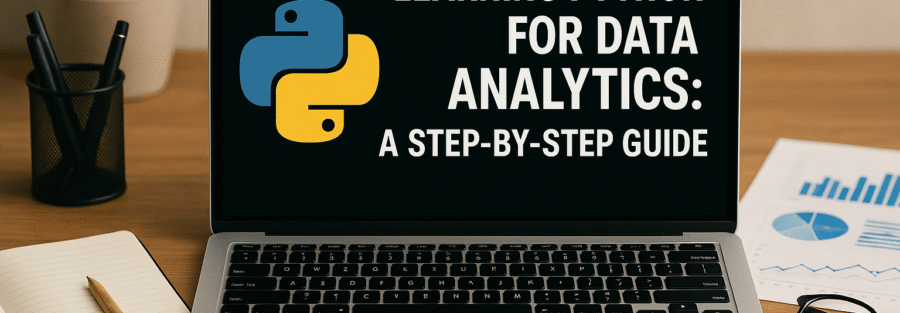Introduction to Python for Data Analytics
Why Python is Essential in Data Analytics
Let’s be honest—if you’re diving into the world of data analytics, Python is practically your passport. It’s everywhere. From startups to tech giants like Google and Netflix, Python powers data analysis, machine learning, automation, and so much more. So why is Python the darling of the data analytics world? Simple. It’s readable, flexible, and backed by an enormous community that churns out libraries faster than you can Google a syntax.
Python makes it possible for anyone, even without a strong tech background, to start analyzing data quickly. You don’t need to master computer science before writing your first line of Python code. The syntax feels like English. That’s not an accident—it’s designed that way. Whether you’re dealing with sales data, customer insights, or operational efficiency, Python has a library or a tool for it.
Another major plus? Python is open-source. That means it’s free to use, with hundreds of thousands of contributors worldwide constantly updating its ecosystem. From basic statistical summaries to advanced machine learning models, Python gives you all the tools you need under one roof. In short, it’s the Swiss Army knife of data analytics. The language itself is simple, but what you can do with it is endlessly complex and fascinating.
Growth of Data Analytics and Python’s Role
Data analytics isn’t a trend—it’s a revolution. Businesses today are sitting on a goldmine of data, and they’re hungry for professionals who can turn that raw data into actionable insights. That’s where Python comes in. In recent years, we’ve seen a huge spike in job postings for data analysts, data scientists, and business intelligence professionals—all demanding Python skills.
Why Python specifically? Because it’s efficient and scalable. It works seamlessly with big data frameworks, connects easily with databases, and supports web scraping, data mining, and automation. From government sectors to e-commerce platforms, the ability to analyze and interpret data using Python has become a high-demand skill.
In fact, studies have shown that Python is consistently ranked as one of the top programming languages in data science-related job roles. It has outpaced R, Java, and even Excel-based analytics tools because of its simplicity and power combo. Whether you want to become a full-time data analyst or just want to make better decisions in your marketing role, Python is the language to learn.
Setting Up Your Python Environment
Installing Python and Anaconda
Before you start crunching numbers or making cool charts, you need the right tools. Think of Anaconda as your all-in-one toolkit—it installs Python, Jupyter Notebooks, and a bunch of essential libraries in one go. It’s the easiest way to get started, especially for beginners who don’t want to spend hours dealing with compatibility issues.
To install Anaconda:
- Visit the official Anaconda website.
- Download the installer for your operating system.
- Follow the prompts—next, next, install. Done.
Once you’re set up, you can open the Anaconda Navigator. From here, you can launch Jupyter Notebooks, Spyder, or other IDEs (Integrated Development Environments). It’s like a control panel for all your Python activities.
And if you’re someone who prefers minimalism, you can just install Python directly from python.org. But be prepared to install additional packages manually. That’s why Anaconda is preferred—it saves you from the hassle of managing dependencies one by one.
Understanding Jupyter Notebooks
Jupyter Notebooks are where the magic happens. They’re like interactive documents where you can write code, execute it, and see the output—all in one place. Want to insert text, code, and even charts in a single document? Jupyter’s got you covered.
What makes Jupyter ideal for data analytics is its interactivity. You can run code cells one at a time, experiment freely, and visualize data instantly. It’s perfect for storytelling with data—whether you’re sharing findings with a manager or building a portfolio project.
Jupyter Notebooks support Markdown, so you can format your reports, add headers, bullet points, and even equations. It’s not just about writing code—it’s about communicating your insights clearly and effectively. Once you get the hang of Jupyter, you’ll wonder how you ever analyzed data without it.
Introduction to IDEs like VS Code and PyCharm
As you get more comfortable, you might want to level up from Jupyter and explore full-featured IDEs like Visual Studio Code or PyCharm. These tools offer better debugging, syntax highlighting, and version control integration.
VS Code, in particular, is lightweight and highly customizable. With extensions like Python and Jupyter, it can do pretty much everything Jupyter can, but with more control and better performance for large projects. PyCharm, on the other hand, is more robust and comes with tools specifically designed for professional Python development.
The point is, your environment should match your workflow. For small analyses and learning, Jupyter is great. For building data pipelines or working in teams, IDEs like VS Code or PyCharm are better suited. Try them out and see what feels right for you.
Python Basics for Beginners
Variables, Data Types, and Operators
Now let’s talk code. Variables are the building blocks of any programming language, and Python treats them like digital containers. You just assign a value to a name, and you’re good to go. No need to declare data types explicitly—Python figures it out for you.
Example:
pythonCopyEditage = 30
name = "John"
price = 15.75
Python supports several data types:
- Integers (
int) - Floating-point numbers (
float) - Strings (
str) - Booleans (
bool) - Lists, Tuples, Sets, and Dictionaries (more on these later)
And then there are operators. You’ve got your arithmetic operators like +, -, *, /, and comparison operators like ==, !=, >, <. You’ll use these to create expressions that form the logic of your program.
This is where your data journey begins. You start with variables, then manipulate them with operators. It might feel simple, but these basics are the foundation of everything else you’ll do in Python.
Control Structures: if-else, loops, and more
Let’s add some logic to our code. What if you want to run a block of code only when a certain condition is true? Enter control structures.
If-else statements allow you to make decisions:
pythonCopyEditif age > 18:
print("Adult")
else:
print("Minor")
Loops let you do things repeatedly without rewriting code a hundred times.
- For loops are used when you know how many times to iterate.
- While loops continue until a condition is no longer true.
pythonCopyEditfor i in range(5):
print(i)
Control structures are what make your code dynamic and intelligent. Whether you’re cleaning data or running simulations, loops and conditionals are your best friends.
Functions and Built-in Methods
Think of functions as reusable blocks of code. You define a function once, and call it as many times as you need. Python has tons of built-in functions—len(), sum(), type()—that make your life easier.
You can also write your own:
pythonCopyEditdef greet(name):
return f"Hello, {name}!"
Functions improve readability, reduce repetition, and make debugging easier. As you move into more complex data projects, you’ll find yourself using and writing functions all the time. Mastering them early will save you hours of frustration later.
Working with Libraries for Data Analytics
Introduction to NumPy
Welcome to the backbone of numerical computing in Python—NumPy. Short for “Numerical Python,” this library is a game-changer when it comes to handling large datasets or performing complex mathematical computations. You might wonder why NumPy is so crucial when Python already has built-in data types. The answer lies in performance and efficiency.
NumPy arrays are faster and more compact than traditional Python lists. They allow for vectorized operations, meaning you can perform operations on entire arrays without writing loops. This is a massive time-saver and drastically improves performance. For example, if you want to multiply every number in a dataset by 2, NumPy can do that with a single line of code—no need for for loops.
pythonCopyEditimport numpy as np
data = np.array([1, 2, 3, 4])
print(data * 2)
Beyond basic math, NumPy supports a wide range of mathematical functions, including linear algebra, statistical operations, Fourier transforms, and even random number generation. If you’re diving into machine learning or scientific computing, NumPy is non-negotiable. It’s the foundation upon which other powerful libraries like Pandas, Scikit-learn, and TensorFlow are built.
And here’s the real kicker—NumPy helps you handle data in multidimensional arrays, which are essential when working with datasets that go beyond rows and columns. Think of image data, time-series analysis, or 3D modeling. If you’re serious about data analytics, mastering NumPy is step one.
Data Manipulation with Pandas
Now that you’ve got your numerical engine running, it’s time to bring in Pandas—the ultimate data wrangling tool. Pandas makes it ridiculously easy to load, manipulate, and analyze structured data. Think of it as Excel on steroids, but in Python.
The two primary data structures in Pandas are:
- Series: a one-dimensional labeled array.
- DataFrame: a two-dimensional labeled data structure, like a table in SQL or an Excel spreadsheet.
Loading data is straightforward:
pythonCopyEditimport pandas as pd
df = pd.read_csv('sales_data.csv')
Once you have your data in a DataFrame, you can:
- Filter rows and columns
- Rename columns
- Merge and join multiple datasets
- Group and summarize data
- Handle missing values
- Convert data types
pythonCopyEditdf['Revenue'] = df['Quantity'] * df['Price']
Pandas shines when it comes to exploratory data analysis (EDA). With just a few lines of code, you can gain insights into data distribution, correlations, and trends. Whether you’re dealing with a few rows or millions of records, Pandas helps you slice and dice the data with ease.
It also integrates beautifully with other libraries like Matplotlib and Seaborn for visualization, and Scikit-learn for modeling. If data is your domain, Pandas is your weapon.
Data Visualization with Matplotlib and Seaborn
They say a picture is worth a thousand rows. That’s why data visualization is a must-have skill in data analytics, and Python offers some stellar libraries to do just that—starting with Matplotlib and Seaborn.
Matplotlib is the OG of Python plotting libraries. It gives you full control over every element in your plot—from figure size to labels, titles, colors, and styles. It’s highly customizable but can be a bit verbose.
pythonCopyEditimport matplotlib.pyplot as plt
plt.plot(df['Date'], df['Revenue'])
plt.title('Revenue Over Time')
plt.xlabel('Date')
plt.ylabel('Revenue')
plt.show()
Seaborn, built on top of Matplotlib, takes things a step further. It’s designed for statistical plotting and comes with built-in themes, color palettes, and functions for complex visualizations like violin plots, box plots, and heatmaps.
pythonCopyEditimport seaborn as sns
sns.boxplot(x='Region', y='Revenue', data=df)
Visualizations are essential for uncovering patterns and communicating findings. A well-placed line chart or scatter plot can highlight trends and outliers in a way raw numbers just can’t. Whether you’re creating dashboards or prepping for a presentation, Matplotlib and Seaborn will help you bring your data to life.
Loading and Cleaning Data
Reading Data from CSV, Excel, and Databases
Before you analyze anything, you need to get your hands on the data. In Python, that’s incredibly simple thanks to Pandas. Whether your data lives in a CSV, Excel spreadsheet, or a SQL database, Pandas has your back.
For CSV files:
pythonCopyEditdf = pd.read_csv('data.csv')
For Excel files:
pythonCopyEditdf = pd.read_excel('data.xlsx')
And if you’re pulling data from a database:
pythonCopyEditimport sqlite3
conn = sqlite3.connect('database.db')
df = pd.read_sql_query("SELECT * FROM sales", conn)
Once the data is loaded, you can instantly start exploring and cleaning it. One pro tip? Always inspect the first few rows using df.head() and get summary stats with df.describe() and df.info(). These will help you understand data types, missing values, and distributions right away.
Handling Missing Data and Outliers
No dataset is perfect. Missing values, duplicate rows, and outliers are just part of the game. But that’s okay—Python makes cleaning data a breeze.
To check for missing values:
pythonCopyEditdf.isnull().sum()
To drop them:
pythonCopyEditdf.dropna(inplace=True)
Or to fill them with a default value:
pythonCopyEditdf.fillna(0, inplace=True)
Outliers are tricky. They can distort your analysis if not handled correctly. A good practice is to use visualizations like box plots to detect them. You can also apply statistical methods like the IQR rule or Z-scores.
pythonCopyEditQ1 = df['Revenue'].quantile(0.25)
Q3 = df['Revenue'].quantile(0.75)
IQR = Q3 - Q1
df_filtered = df[(df['Revenue'] >= Q1 - 1.5 * IQR) & (df['Revenue'] <= Q3 + 1.5 * IQR)]
Cleaning data is arguably the most important step in analytics. Garbage in, garbage out. The more effort you put into tidying your data, the more accurate and reliable your insights will be.
Data Transformation Techniques
Once your data is clean, the next step is transforming it into a format that makes sense for analysis. This could mean normalizing data, converting strings to datetime, encoding categorical variables, or creating new features.
Date conversion:
pythonCopyEditdf['OrderDate'] = pd.to_datetime(df['OrderDate'])
Encoding categories:
pythonCopyEditdf = pd.get_dummies(df, columns=['Category'])
Normalization:
pythonCopyEditfrom sklearn.preprocessing import MinMaxScaler
scaler = MinMaxScaler()
df[['Revenue']] = scaler.fit_transform(df[['Revenue']])
Transformation isn’t just about making the data prettier—it’s about making it usable. It prepares your dataset for visualization, modeling, and interpretation. Think of it as polishing a rough diamond—you reveal the insights by reshaping the data in meaningful ways.
Exploratory Data Analysis (EDA)
Understanding Descriptive Statistics
Exploratory Data Analysis, or EDA, is where the real fun begins. This is the phase where you dig into your dataset, ask questions, and let the data speak. One of the first steps in EDA is using descriptive statistics to understand the central tendencies and distribution of your variables.
With just a few lines of code in Pandas, you can unlock a wealth of information:
pythonCopyEditdf.describe()
This command gives you the count, mean, standard deviation, min, max, and percentiles for all numerical features. From this summary, you can quickly detect anomalies like unusually high max values (potential outliers) or missing data points.
Beyond the basics, you should also calculate:
- Skewness: Tells you about the symmetry of the data.
- Kurtosis: Indicates how heavy or light the tails of the distribution are.
- Correlation: Identifies relationships between features using
.corr().
By the end of your descriptive analysis, you’ll have a solid understanding of how each variable behaves. This helps in selecting the right model later and even in feature engineering. EDA isn’t just data science protocol—it’s data intuition in action.
Creating Visual Insights
Numbers tell one story, but visuals tell it better. Once you’ve explored the data numerically, it’s time to represent it visually. This not only makes your analysis easier to interpret but also uncovers trends, patterns, and anomalies you might have missed.
Here are some essential visualizations for EDA:
- Histograms: To understand distribution of variables.
- Box Plots: To detect outliers.
- Scatter Plots: To identify relationships between features.
- Bar Charts: To compare categorical data.
Using Seaborn, you can produce these plots with minimal effort:
pythonCopyEditsns.histplot(df['Revenue'], kde=True)
sns.boxplot(x='Category', y='Revenue', data=df)
You should also consider visualizing correlations with a heatmap:
pythonCopyEditsns.heatmap(df.corr(), annot=True, cmap='coolwarm')
Good visualizations can make or break your analysis. They’re not just eye candy—they’re your communication tool. If a chart can tell your story better than a table of numbers, it’s doing its job.
Data Modeling Basics
Introduction to Machine Learning with Scikit-learn
Once your data is cleaned and explored, it’s time to apply some intelligence—literally. This is where machine learning comes in. The goal here is to build models that can predict, classify, or cluster based on historical data. And Scikit-learn is the perfect library to get started.
Scikit-learn makes machine learning beginner-friendly. It includes tools for:
- Regression (predicting a continuous value)
- Classification (predicting a category)
- Clustering (grouping similar data points)
Let’s walk through a simple regression example:
pythonCopyEditfrom sklearn.linear_model import LinearRegression
from sklearn.model_selection import train_test_split
X = df[['AdvertisingSpend']]
y = df['Revenue']
X_train, X_test, y_train, y_test = train_test_split(X, y, test_size=0.2)
model = LinearRegression()
model.fit(X_train, y_train)
predictions = model.predict(X_test)
That’s all it takes to build your first model. With just a few lines of code, you can begin making predictions based on your data. You’ll also learn how to evaluate your model using metrics like accuracy, mean squared error, or F1 score, depending on the task.
Machine learning isn’t magic—it’s logic plus data. And Scikit-learn is your gateway into this exciting world.
Building a Simple Predictive Model
Let’s build on what we’ve learned. A predictive model uses historical data to make educated guesses about future outcomes. Suppose you want to predict sales revenue based on factors like marketing spend, location, and season.
Here’s how to approach it:
- Define your target variable (what you’re trying to predict).
- Choose your features (the inputs).
- Split your data into training and test sets.
- Train the model on the training set.
- Test it on the test set to evaluate performance.
A quick example using decision trees:
pythonCopyEditfrom sklearn.tree import DecisionTreeRegressor
model = DecisionTreeRegressor()
model.fit(X_train, y_train)
predictions = model.predict(X_test)
Use evaluation metrics like:
pythonCopyEditfrom sklearn.metrics import mean_squared_error
print(mean_squared_error(y_test, predictions))
The goal isn’t just to get a high score—it’s to build a model that generalizes well. This means tuning hyperparameters, validating performance with cross-validation, and making sure your model isn’t just memorizing the data.
Advanced Techniques and Next Steps
Introduction to Feature Engineering
Feature engineering is the secret sauce behind high-performing models. It’s the art of transforming raw data into features that better represent the underlying problem. This could mean creating new variables, encoding text, or scaling values.
Here are some common techniques:
- Polynomial features for capturing non-linear relationships.
- Interaction terms to see how variables work together.
- Binning continuous data into categories.
- Datetime decomposition into year, month, day, etc.
- Text vectorization using TF-IDF or CountVectorizer.
pythonCopyEditfrom sklearn.preprocessing import PolynomialFeatures
poly = PolynomialFeatures(degree=2)
X_poly = poly.fit_transform(X)
Good features are more important than fancy algorithms. You can feed bad data into the best model and get poor results. But strong features can make even a simple model perform exceptionally well.
Going Beyond: Deep Learning and Big Data Tools
When traditional models hit their limit, it’s time to explore the big leagues. Deep learning and big data tools open new doors for handling complex tasks and massive datasets.
Deep learning: Libraries like TensorFlow and PyTorch allow you to build neural networks capable of image recognition, natural language processing, and more.
Big Data Tools:
- Spark with PySpark for distributed data processing.
- Dask to scale NumPy and Pandas.
- Apache Hadoop for handling big datasets.
These tools are essential if you’re dealing with real-world applications like real-time analytics, large-scale forecasting, or deep neural nets. While Python makes it easy to start, it also grows with you as your needs become more advanced.
Conclusion
Learning Python for data analytics isn’t just about picking up a programming language—it’s about unlocking the ability to extract meaning from data and turn it into real-world value. Whether you’re a marketer looking to understand customer behavior, a finance professional analyzing trends, or a future data scientist chasing machine learning dreams, Python is your stepping stone.
We started from the basics—installing Python, understanding syntax, and using libraries like Pandas and NumPy. Then, we dove into real-world skills like data cleaning, visualization, EDA, and modeling. From here, your journey can take many paths, from machine learning to big data, automation to AI.
And the best part? You can do all of this with just a laptop and curiosity.
FAQs
1. Is Python enough to become a data analyst?
Yes, Python is more than enough to get started in data analytics. With libraries like Pandas, NumPy, and Matplotlib, you can perform a wide range of tasks from data cleaning to visualization and even machine learning.
2. How long does it take to learn Python for data analytics?
It depends on your pace and background. If you commit 1-2 hours daily, you can become proficient in Python for data analytics within 2–3 months.
3. What’s the difference between Python and R for data analytics?
Python is more versatile and widely used across industries, while R is specialized for statistical computing. Python has broader applications and a larger ecosystem.
4. Do I need to learn SQL with Python?
Absolutely. SQL is essential for extracting data from databases, and it complements Python beautifully in real-world data analytics tasks.
5. Can I get a job with Python and data analytics skills alone?
Yes. Many entry-level data analyst roles require only Python, Excel, SQL, and a good understanding of analytics concepts.